In previous post we show you how to delete a user using the console, now we will show you how to do it utilizing the IdentityIQ UI.
- Go to the Identities > Identity Warehouse and you will see the list of available identities. We will delete the identity with user name 999001
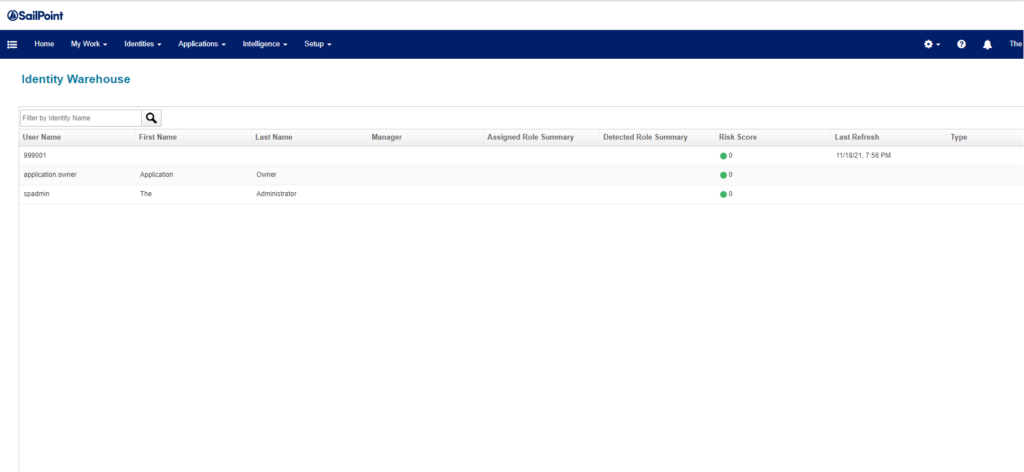
2. Go to the debug page for your IdentityIQ instance http://servername/identityiq/debug/debug.jsf
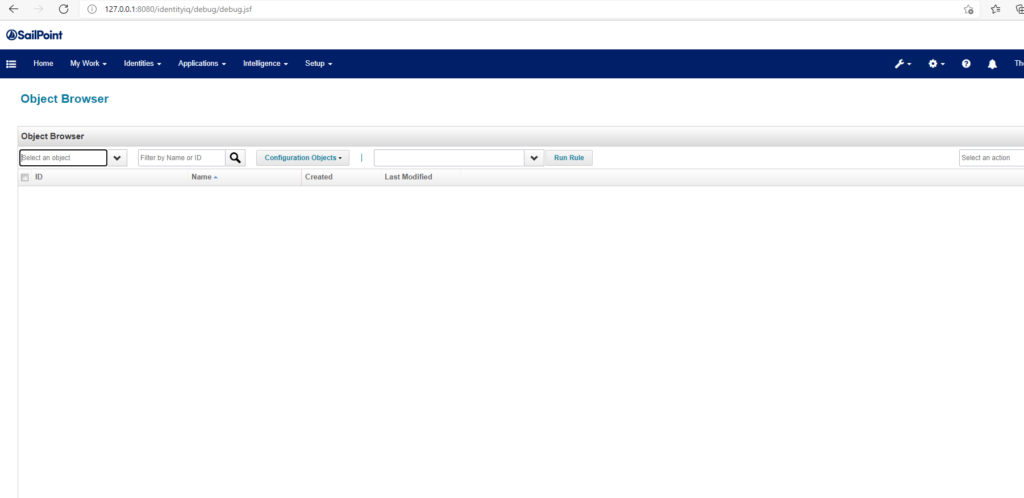
3. From the first drop-down component on your top left-hand side, select Identity. This will display the list of identities available in your IdentityIQ instance. Now on the top right-hand side select the action Delete
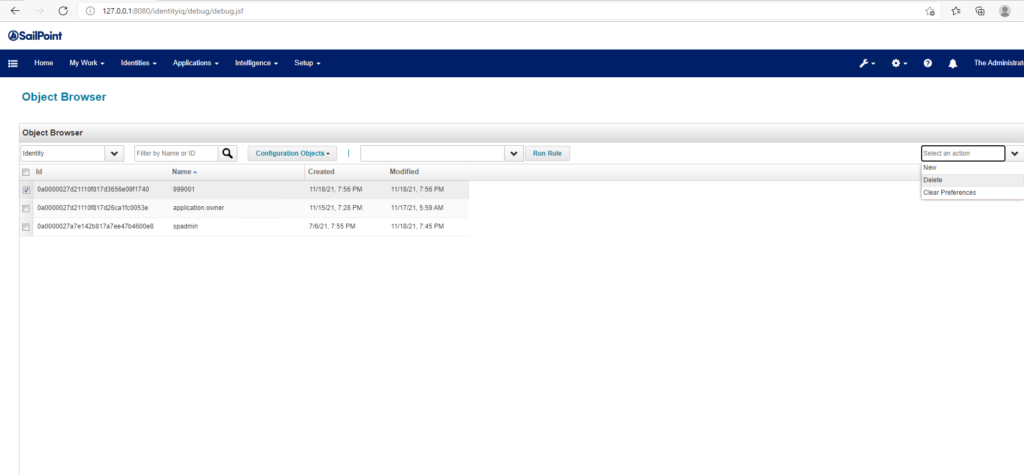
4. A confirmation windows will be displayed by IdentityIQ. Select Yes.
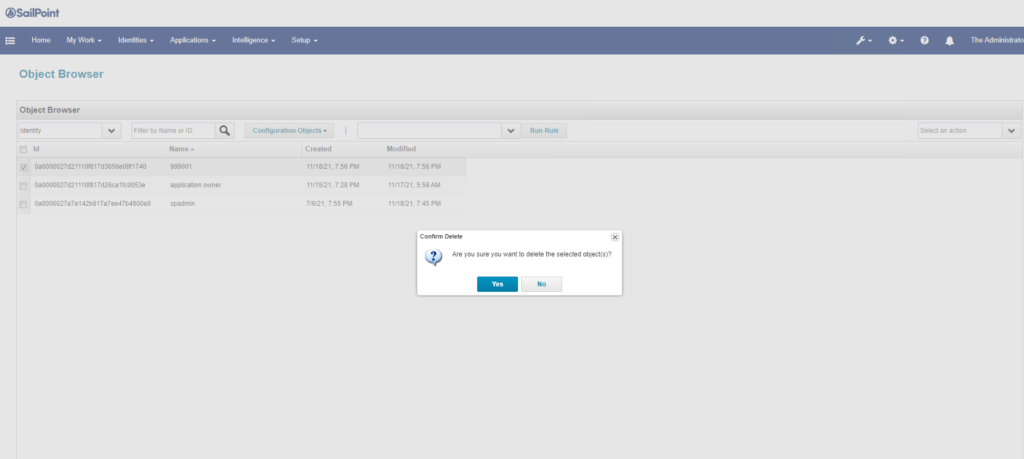
5. At this point, the identity 999001 was now deleted and remove from your list identities.
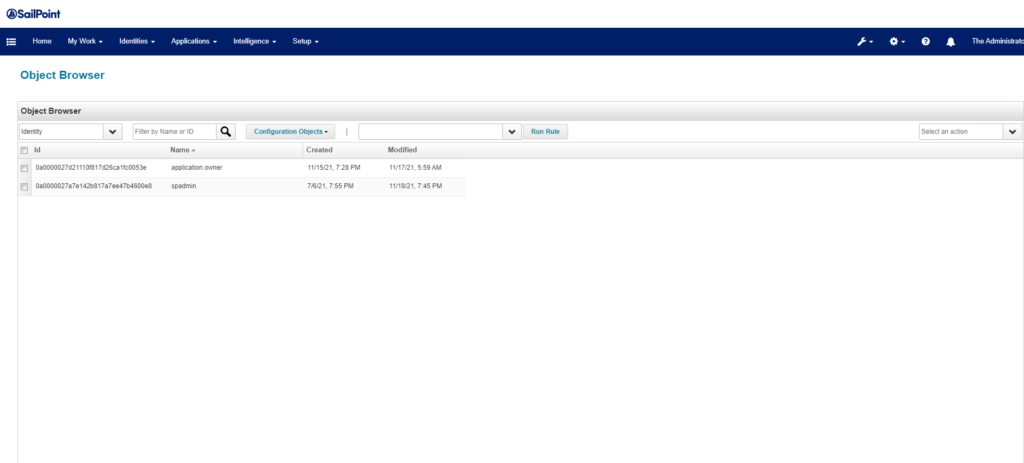
6. Now, if you go back to the IdentityIQ home page and click on Identities > Identity Warehouse you will notice the identity delete is no longer available.
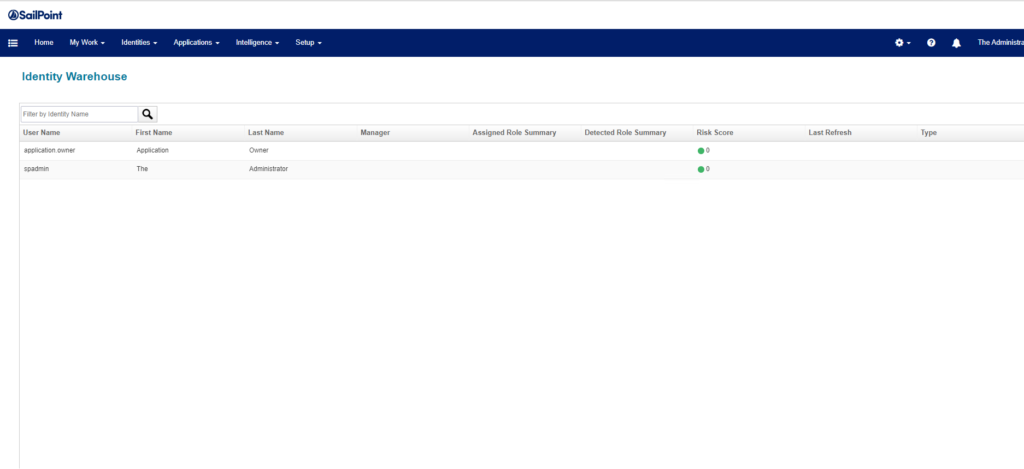
Thank you for visiting us, we will keep posting as much as we can.
