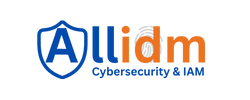The Password Manager license specifies the maximum number of user accounts enabled for management in all managed domains. Every time you run the administration site, the password manager calculates or counts the actual number of manager user accounts and compare it with the maximum number allowed for your company. If you exceed the maximum number you’ll be generation a violation on the licensing and a warning message is displayed on every connection to the administration site.
Due you are license violation you can do the next to remediate the issue:
* Exclude a number of users accounts from the user accounts managed
* Remove one or more domains to decrease the number of user accounts managed
* Purchase new license to increase the number of user accounts