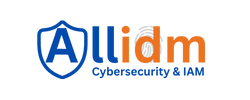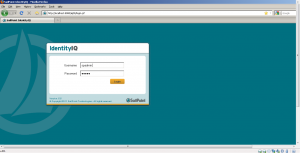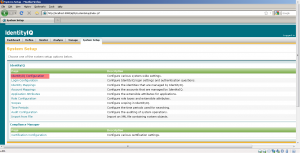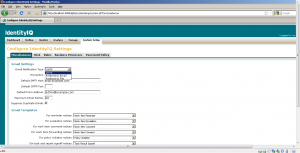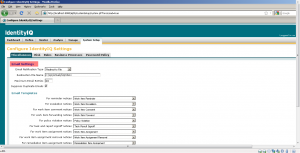When you start a deployment for your Identity and Access manager solutions, you go thru different environments and probably you need to send emails as part of your implementation. Sometimes you cannot configure the SMPT due some hardware or network limitations. Here we show you how to configure your email service on Sailpoint to redirect email to a file.
1. Go to the browser and open the Sailpoint Login page. Here you can use the out of the box users called spadmin
2.Select the System Setup Tab. On the System Setup Page select IdentityIQ Configuration
3. Here, as you can see at the screen below you can configure your Email Notification Type on Sailpoint to be pointing to a SMP, Redirect to Email or Redirect to File.Select Redirect to File
4. On this screen you can configure the Redirection File Name and need to point to a valid folder on your server.