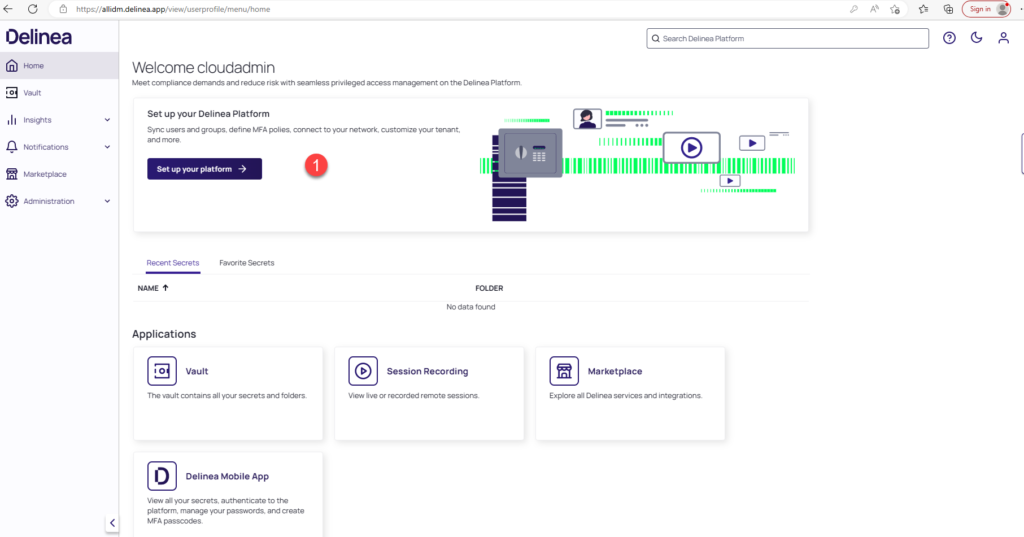Delinea Privileged Access Management (PAM) is a suite of solutions that help organizations secure their privileged access. You can request a free 30-day trial at the following link https://delinea.com/lp/secret-server
The screens below guide you thru the steps to request a new trial tenant.
- Access https://delinea.com/lp/secret-server and complete the required information.
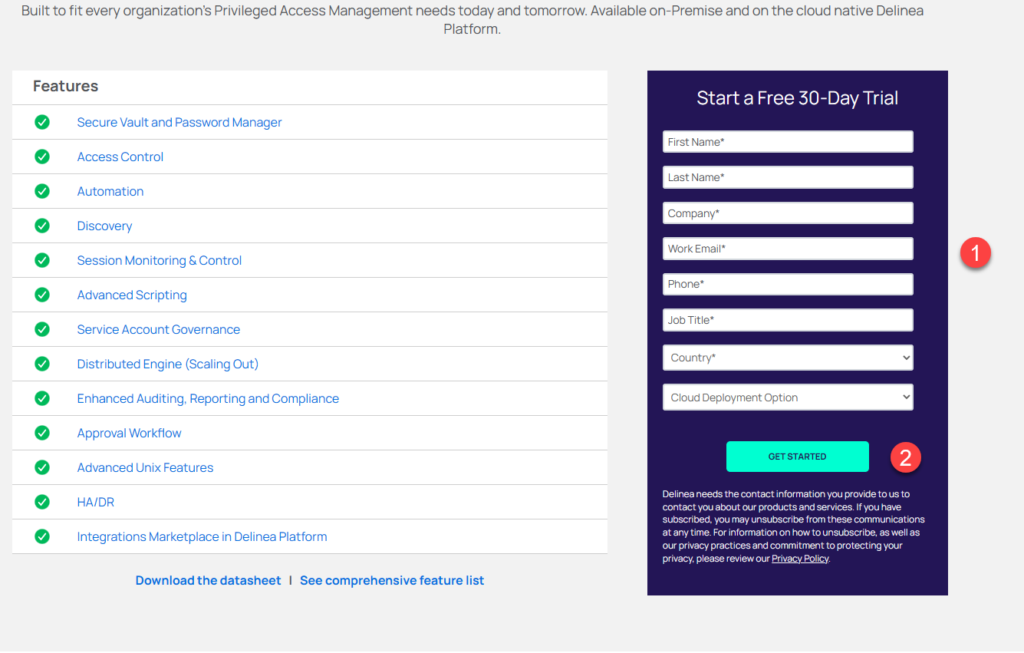
2. Delinea has multiple data centers, select one close to your region.
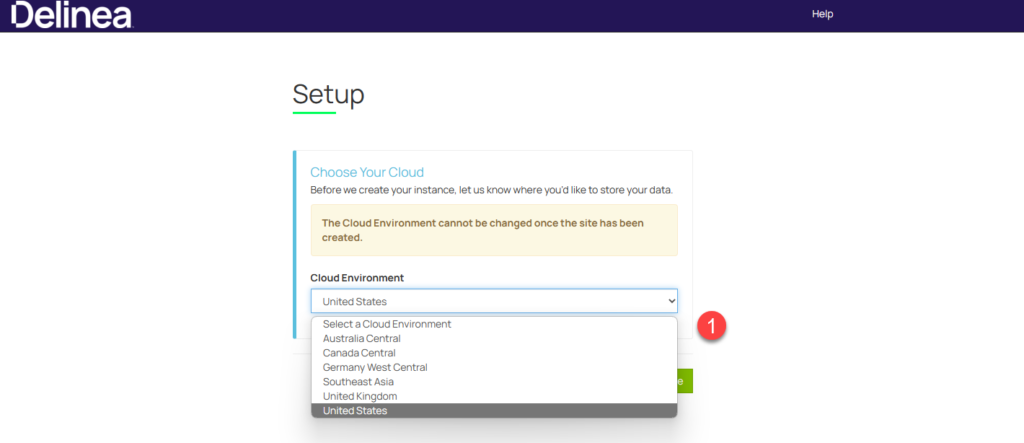
3. Once you selected where will you store your data, click Continue. Remember once you selected, the cloud environment cannot be changed.
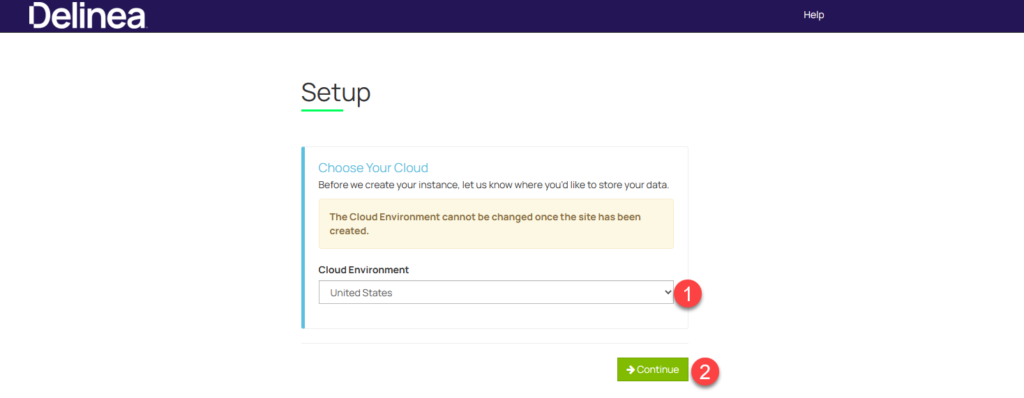
4. Now choose your custom site name. Delinea will check in the backend no conflict with your selected name. Click Continue.
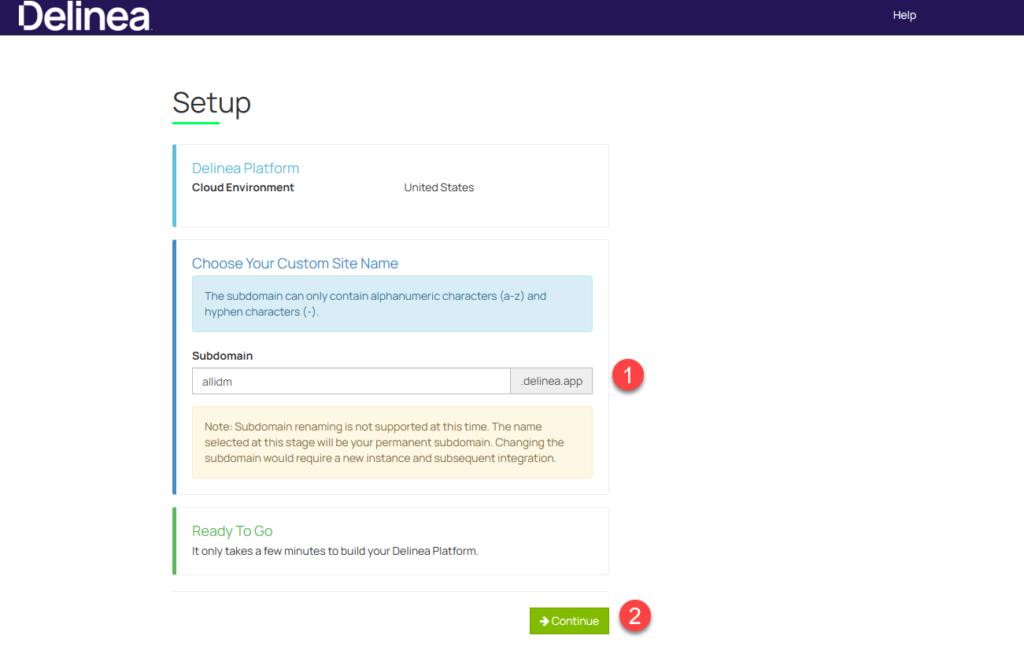
5. Wait some minutes while Deline is preparing your Platform tenant.
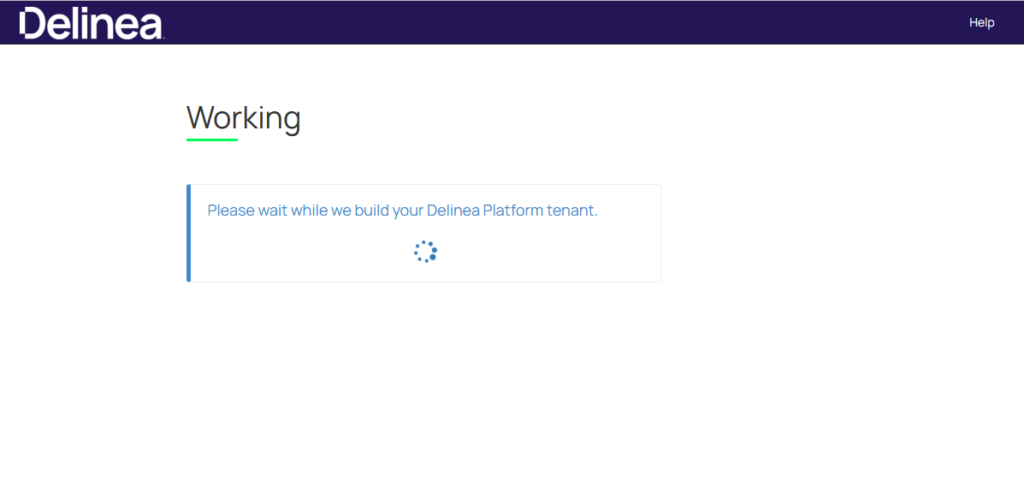
6. Deline finish the process and you will be getting an email with the credentials and instructions.
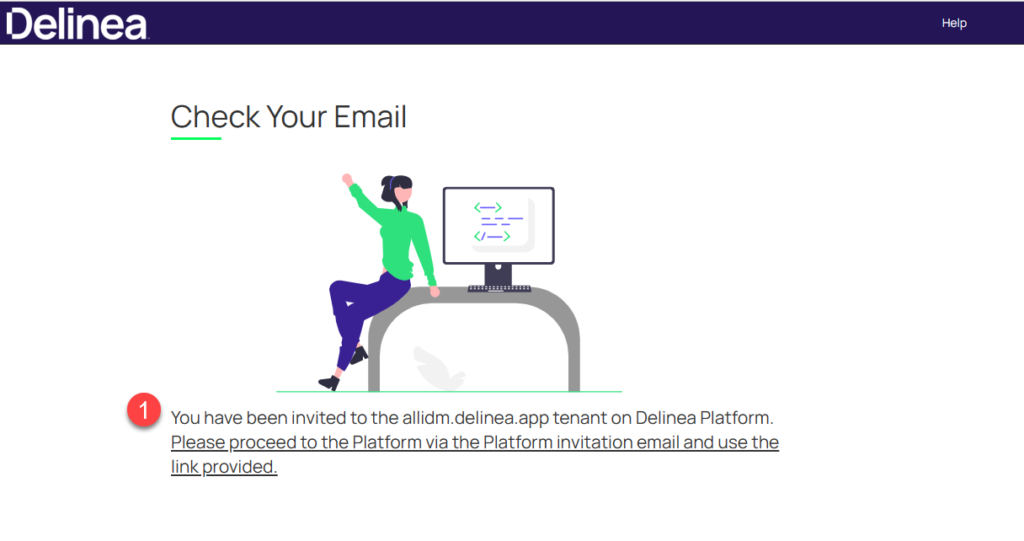
7. Check the email and remember your username. Click Accept the invitation to be redirected to the Delinea tenant
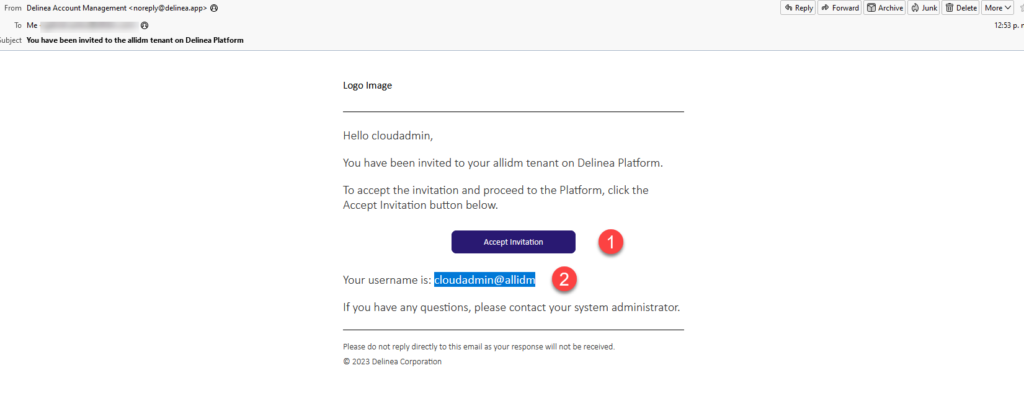
8. Agree to the Delines Terms & Conditions and click Proceed.
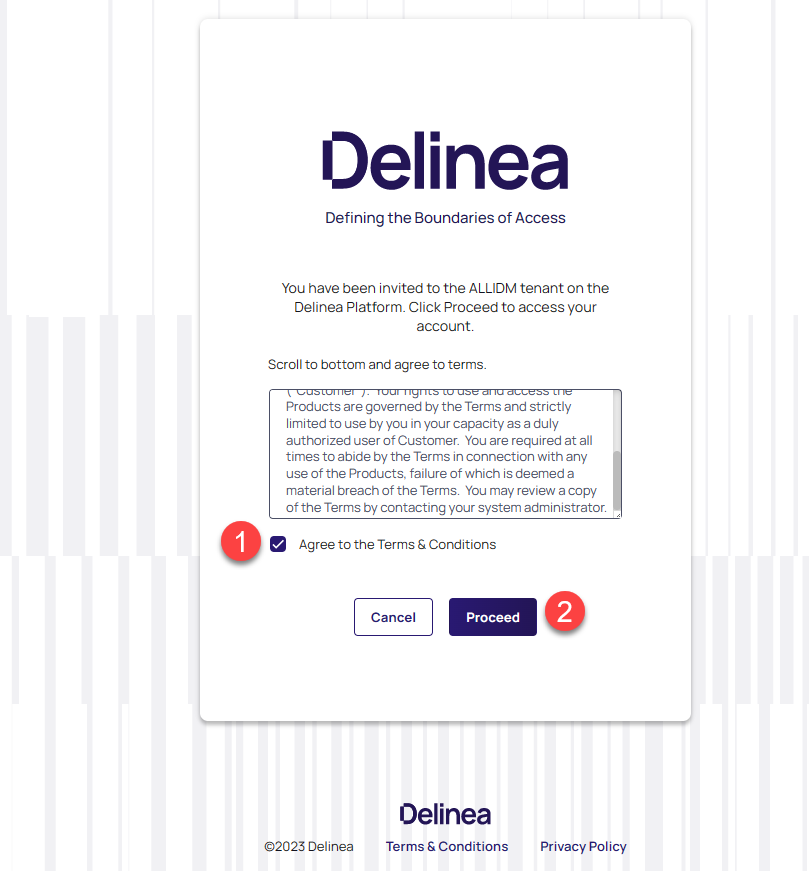
9. Now is time to setup your password. Make sure you use a Strong Password and click Save.
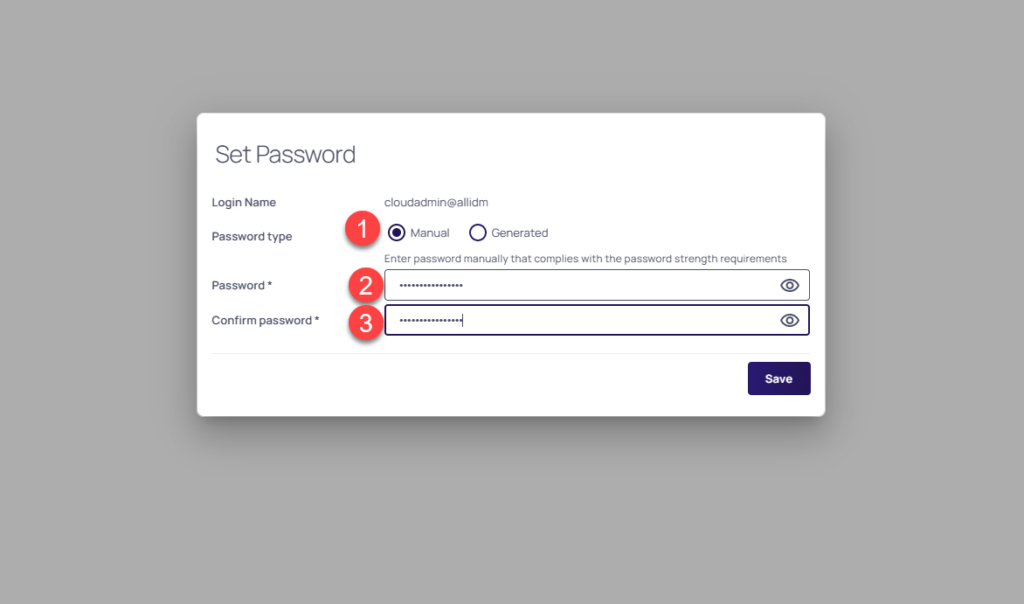
10. Delinea Cloud Secret Server tenant is ready for you to start adding a Vault, configuring users, and other available features.