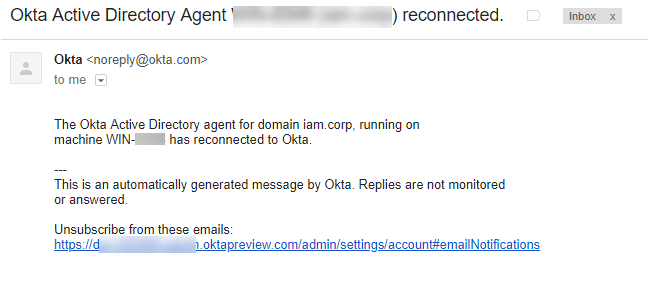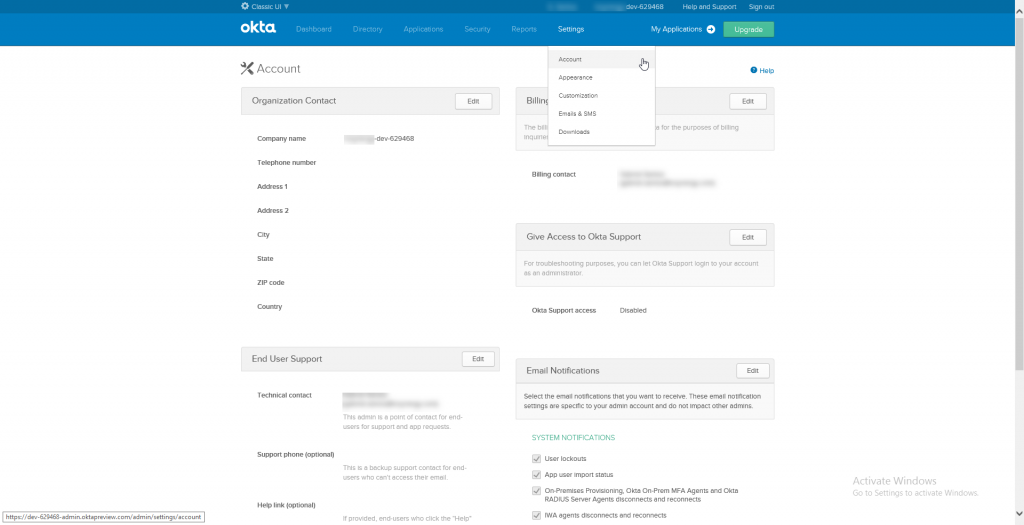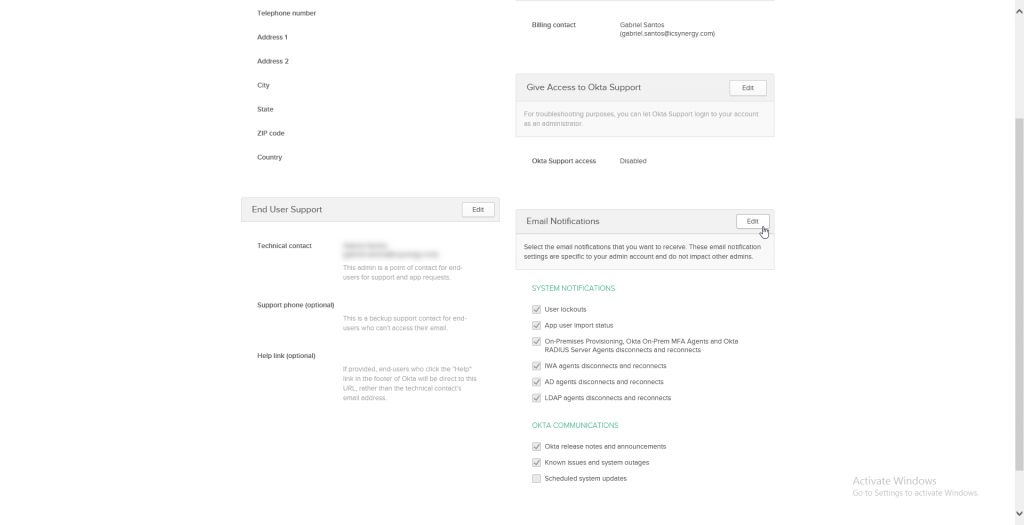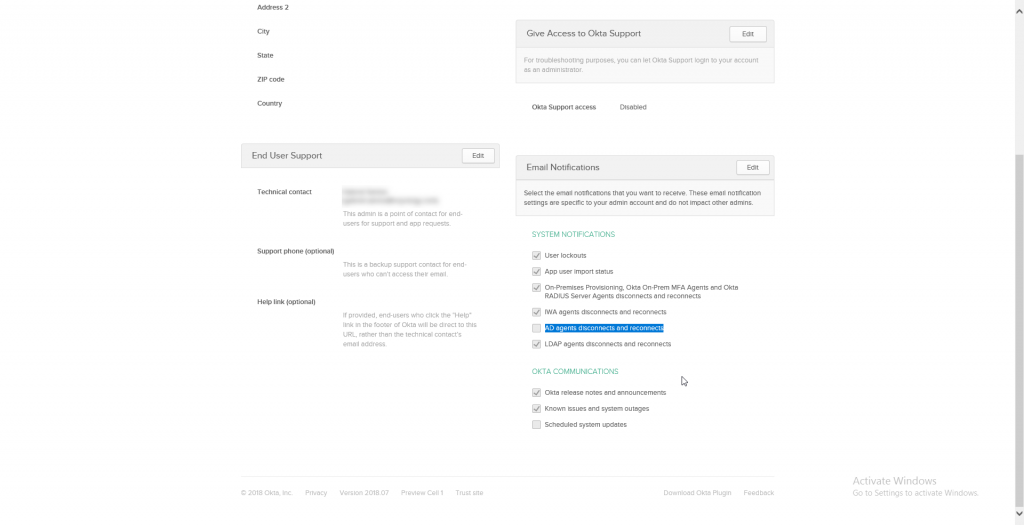Disabling Okta AD agents disconnects and reconnects notification
Okta cloud solution allows companies to import people from Active Directory,providing with the ability to synchronize changes to Okta and sign-in using your Windows network credentials. To integrate Okta and Active Directory an agent needs to be deployed. Okta provides a notification to the administrator every time the agent is connected or disconnected.
The notification content looks like :
The following screen shows the step necessary to disable the AD Agent notification.
Login with your Okta admin credentials and select the Accounts, Account option.
Scrolldown and Edit Notifications
Remove the checkbox for the AD agents disconnects and reconnects and save button.