Okta Self Service Registration (SSR) allows user to self-register into your Okta tenant.
Below the default login page without the Okta Self-Service registration feature enabled.
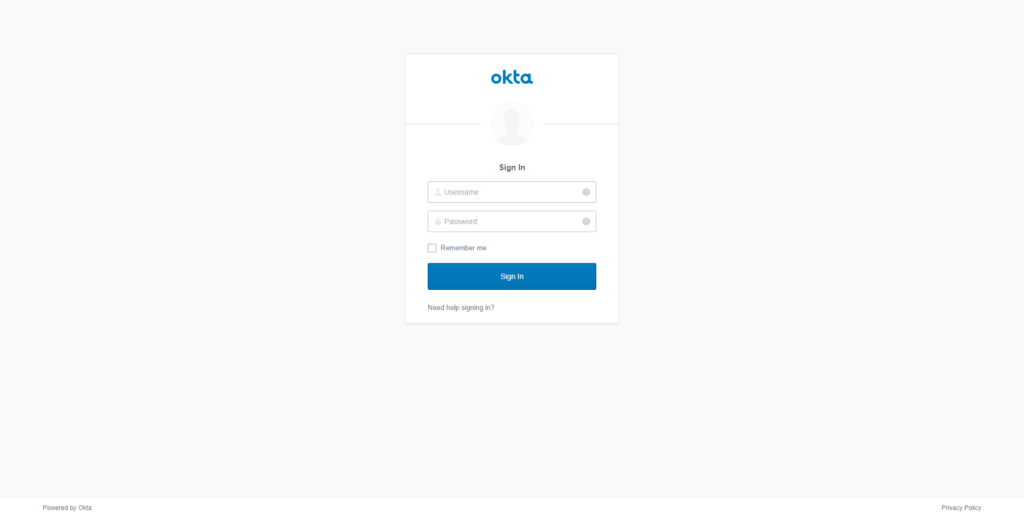
Now we will enable the Okta Self-Service Registration.
In order to do that login to your Okta Tenant |from the Okta Administrative Dashboard | Hover over User drop-down menu.| Scroll down to Registration menu option.
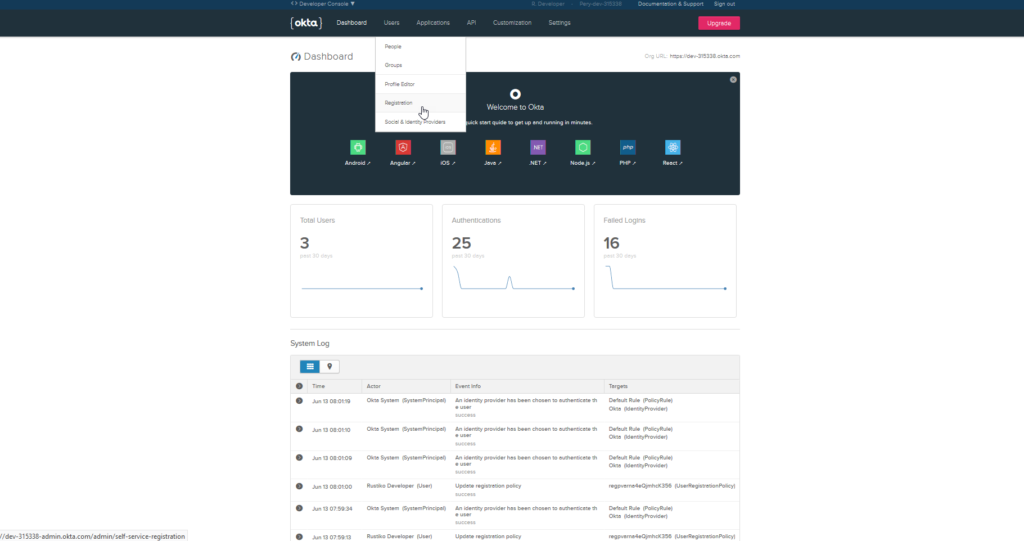
Okta administrative dashboard will open the Self-Service Registration page. Here you can modify configuration like adding more attribute. Click Save button to use the out of the box Okta Self-Service Registration settings.
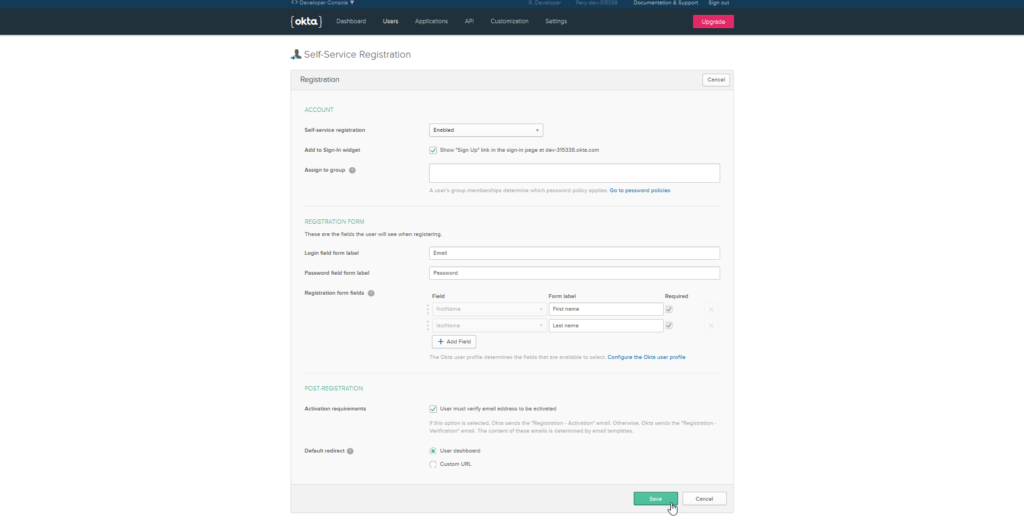
Now, is time to check the changes. Open a new browser and go to your Okta Tenant.
Okta now display a new message with a new link Don’t have an account? Sign Up.
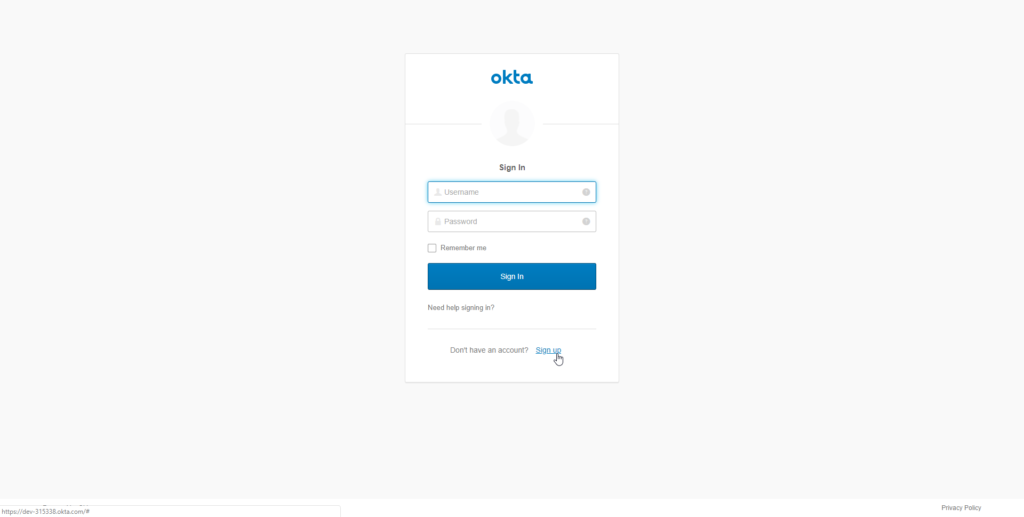
Once you click on the Sign Up link. Okta will redirect you to the Create Account form. Here you can complete the minimum required field and get your new Okta account.
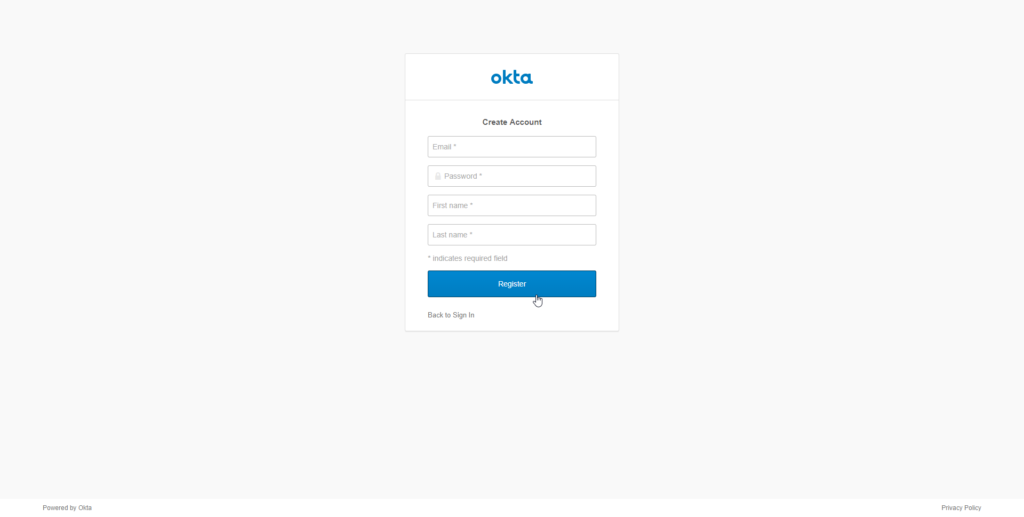
After you complete the form, the registered user should get an activation email.
