This post describes the steps required to configure BambooHR as an authoritative source to create Identities within Okta. You can get a trial BambooHR instance – at https://www.bamboohr.com/signup/
BambooHR is a cloud-based human resources software platform that helps organizations manage their HR processes and employee data. It provides tools and features for various HR functions, including applicant tracking, onboarding, time-off management, performance management, employee records management, and reporting.
Okta BambooHR connector supports the following functionality:
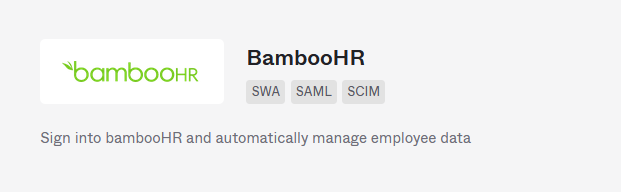
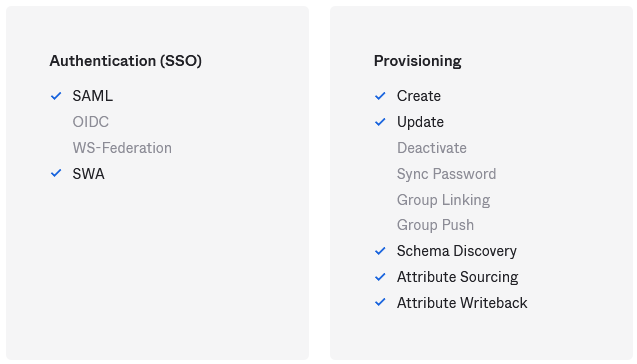
You can learn more about the integration details in the following link https://www.okta.com/integrations/bamboohr/
- Get your trial tenant for BambooHR
- Add BambooHR application within Okta
- Once completed, go to Applications > Applications > Select BambooHR
- Click the Provisioning Tab. Click Configure API Integration
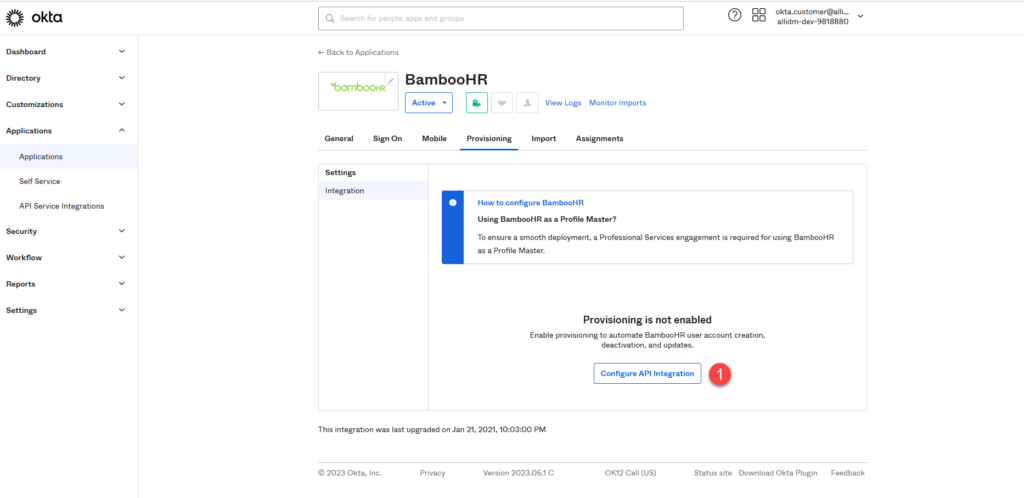
5. Okta will request a token to authenticate against their API. Click Authenticate with BambooHR; if you are already authenticated with BambooHR on the same Browser, Okta will take the session from the Browser. If not, you can key the credentials.
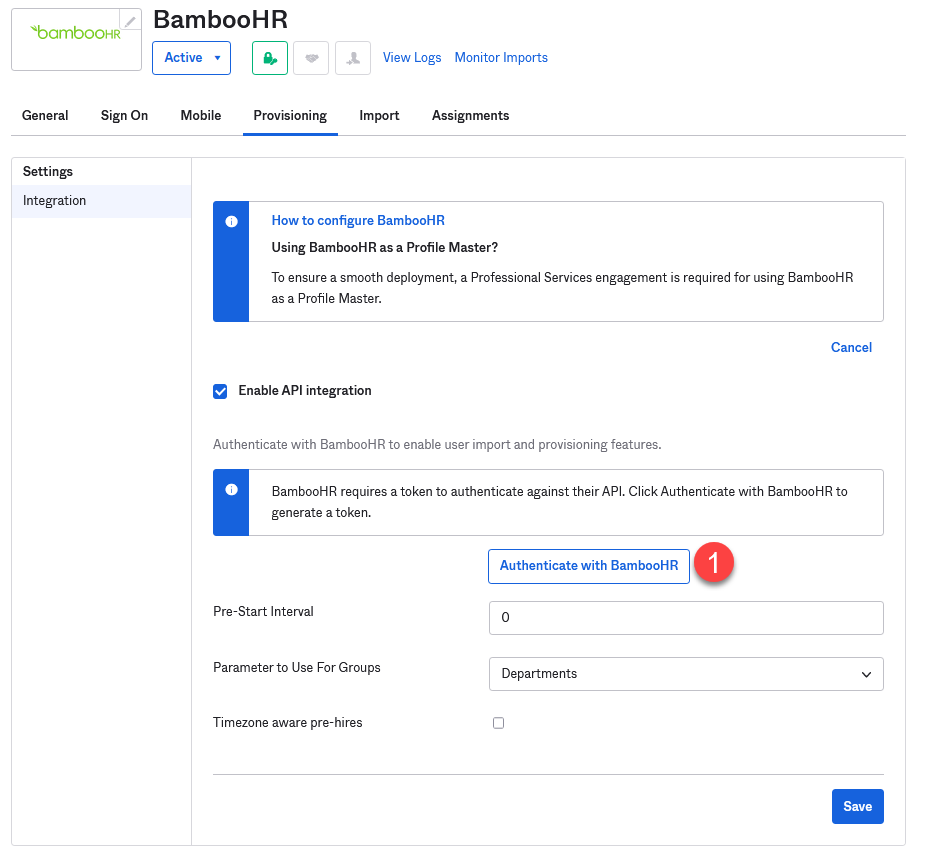
6. Okta is verified against BambooHR API; you will see the option to Re-Authenticate to refresh your connection token.
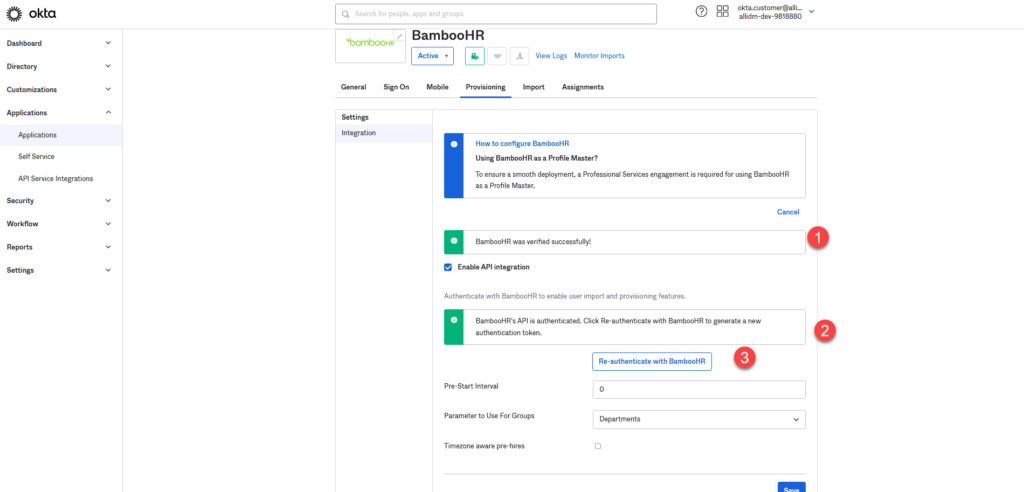
7. If you log into BamboHR, you will see a new entry for Okta under My API Keys.
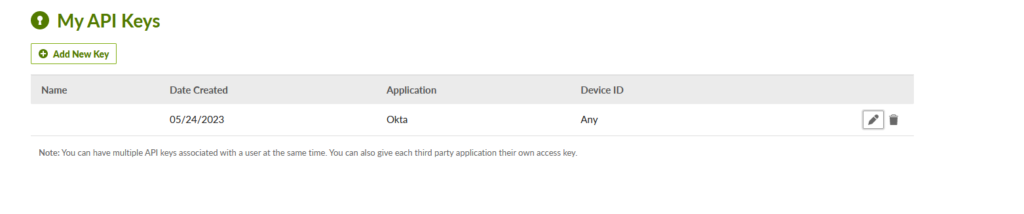
8. Once Okta is connected using APIs, you will see the BambooHR attribute mappings.
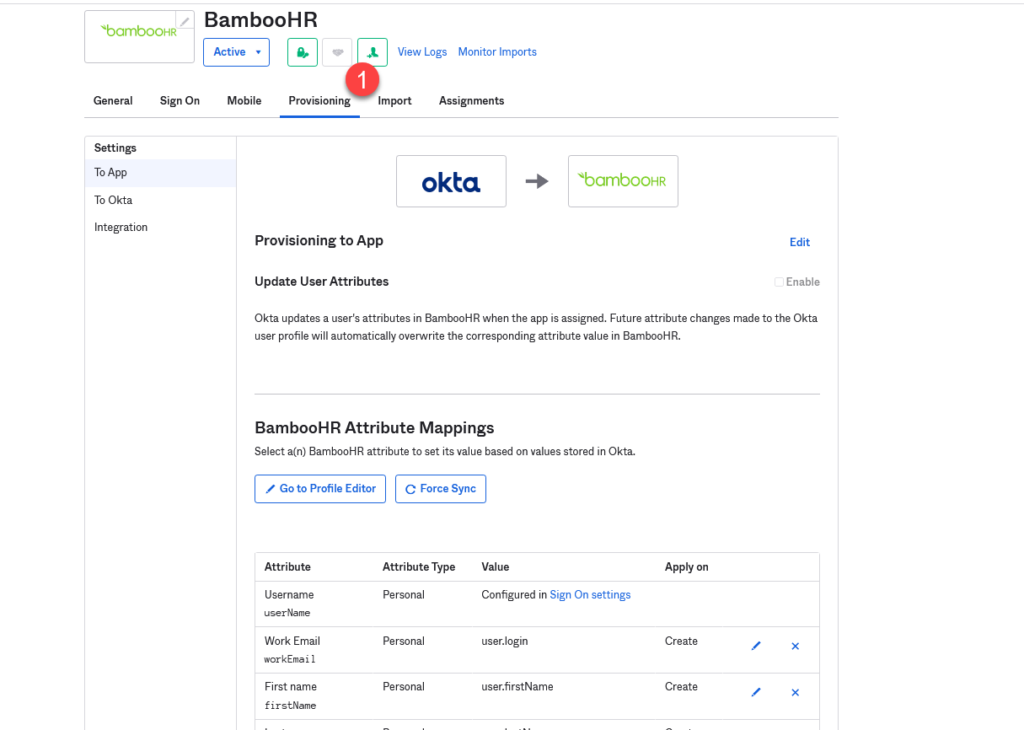
8. Click the Import Tab and click the Import Now button. At this point, Okta will start processing the BambooHR connection pulling the users/groups. Once completed, you will see a summary of the imported data.
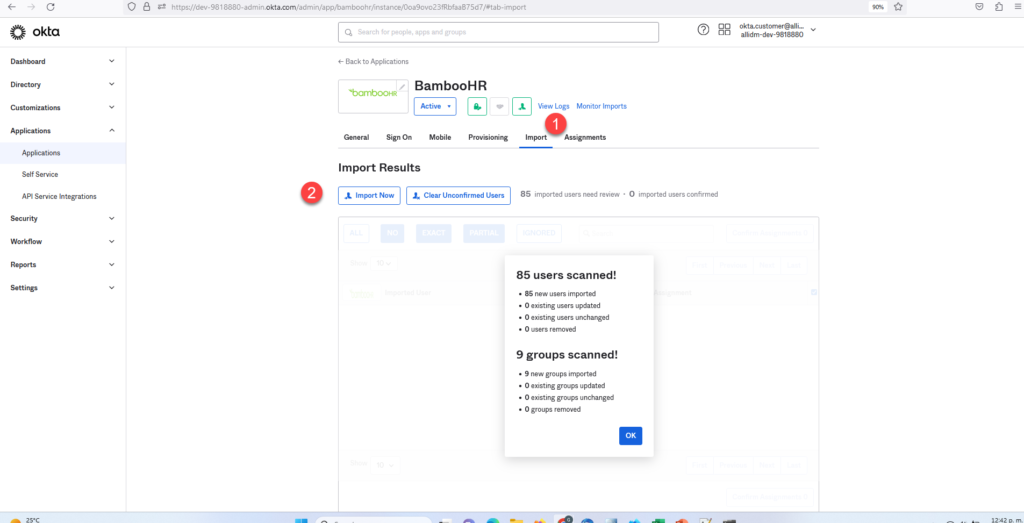
9. Once the import is completed, you will find the list of employees imported from BamboHR.
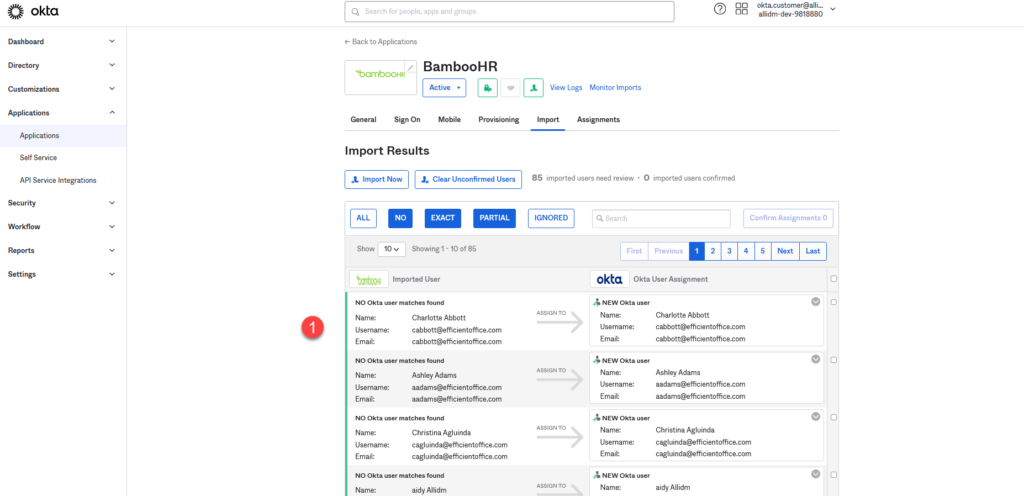
Learn more about Okta BambooHR Integration here https://www.okta.com/integrations/bamboohr/
