In versions previous to 8.2, trying to start the Object Browser or any other tools was not available thru the Launchpad. In the new OneIM 8.2 version a new Tool navigation tab is included. See the screen below.
- Open LaunchPad. You will see on the left side the new Tools tab.
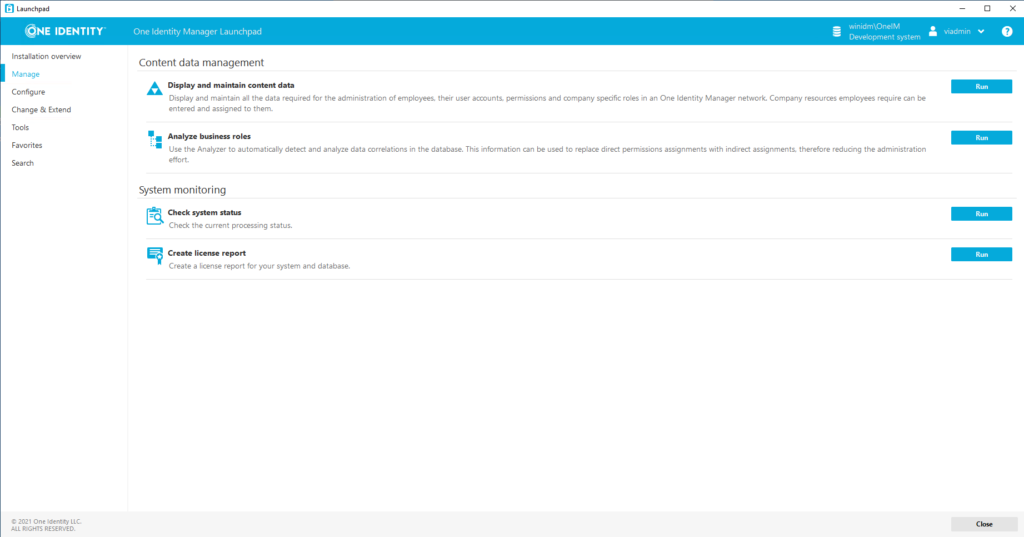
2. Click in the Tools tab, and now the list of the available OneIM tools is listed. As it shows below, Object Browser is one of them. In previous versions, the only way to execute it was to search in the start windows or go directly to the OneIM installation folder. Now with the new Tools add-on, Object Browser is just 1 click away.
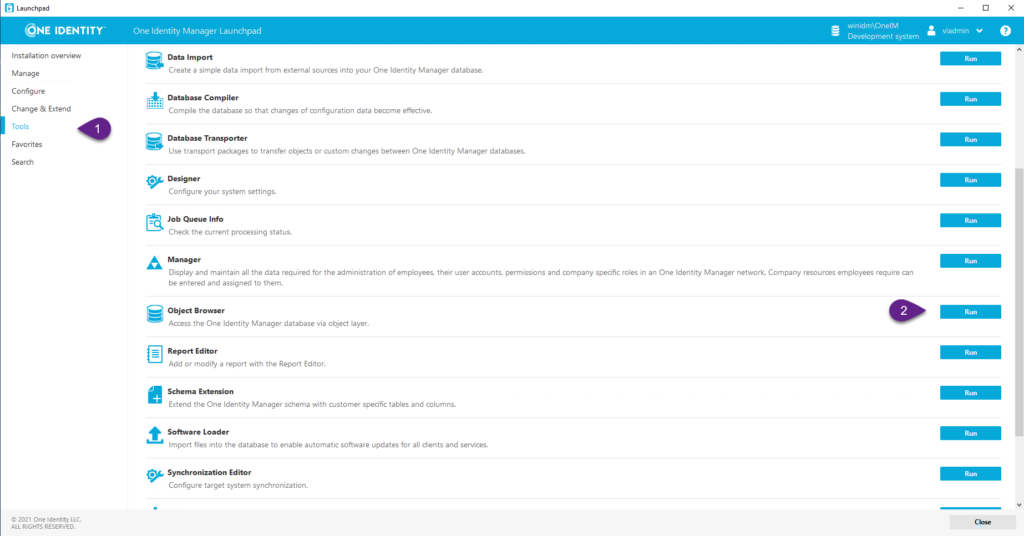
3. After clicking in the Run button over the Object Browser, OneIM will open the tool and not ask you for any authentication taking your current credentials you sign-in into LaunchPad to open the tool.
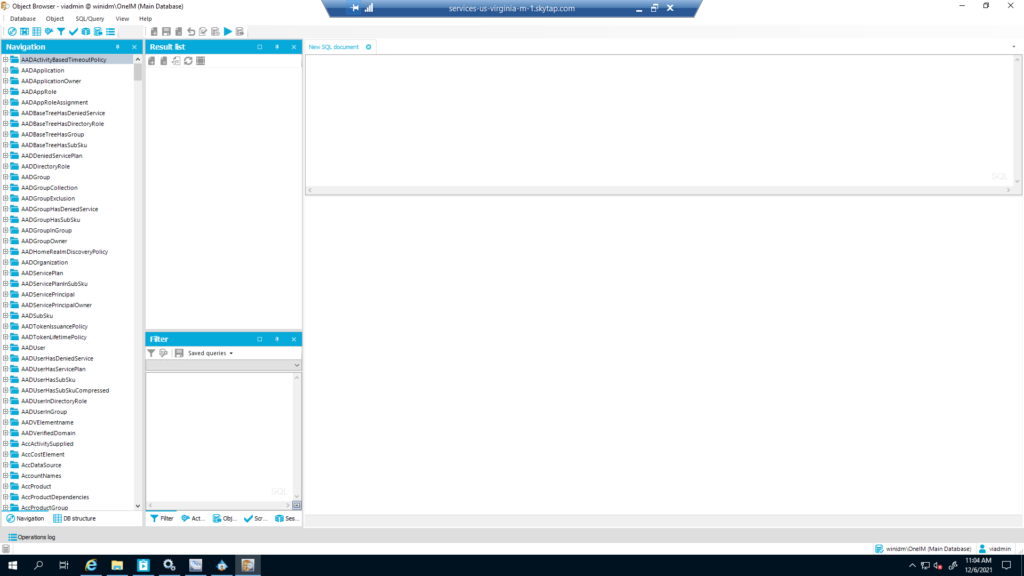
Keep visiting our web site for more quick One Identity Manager 8.2 reviews.
