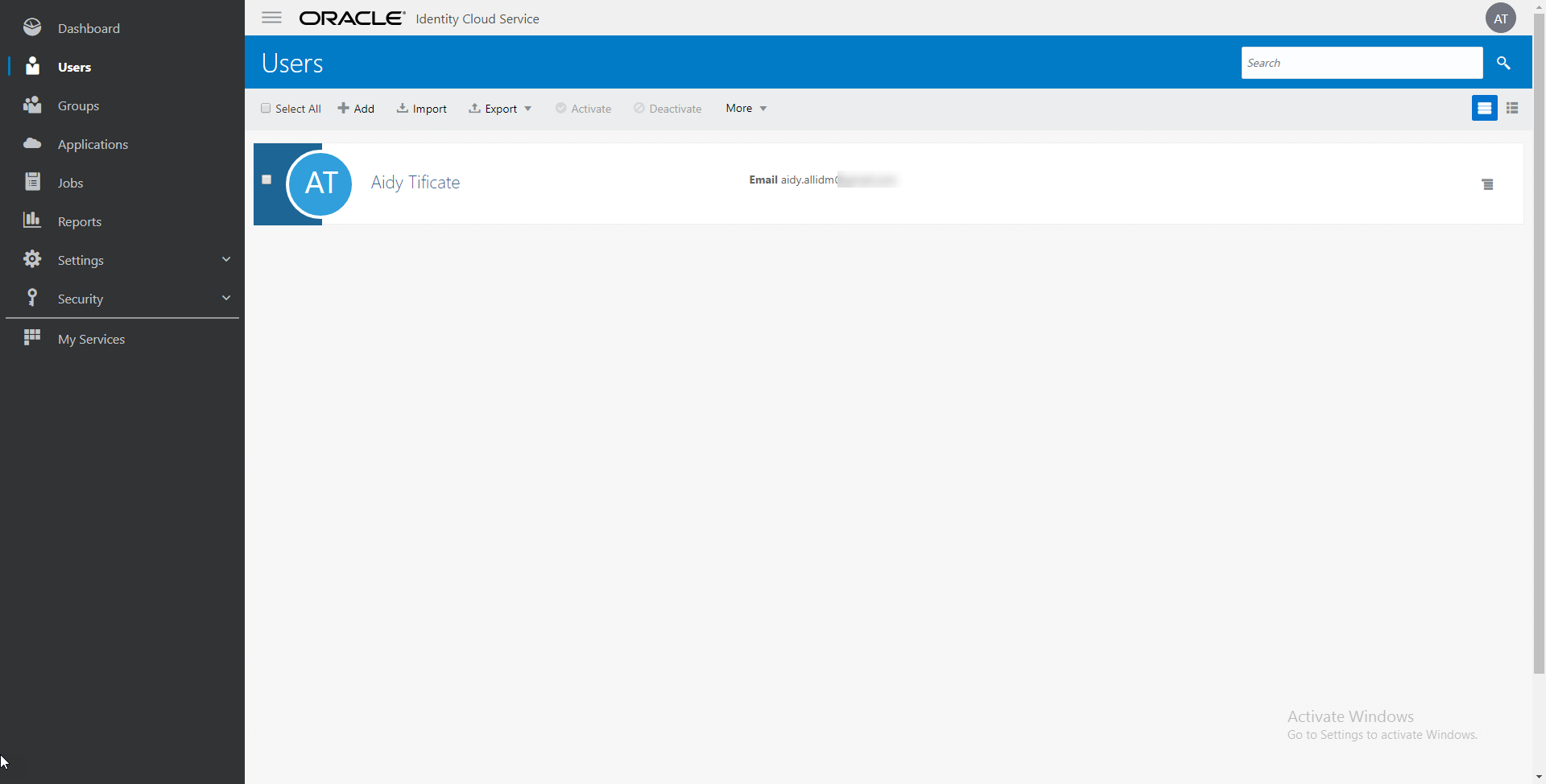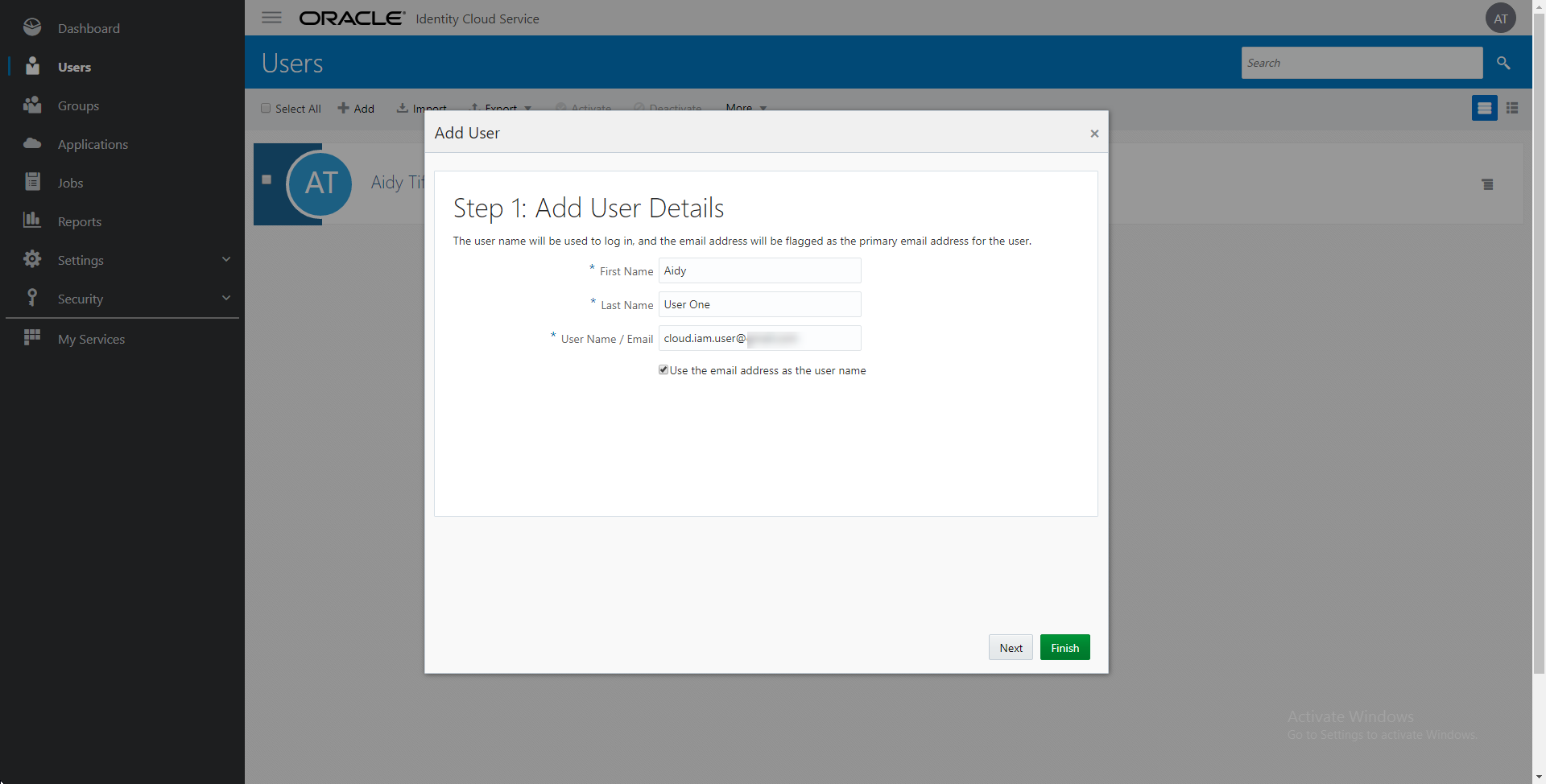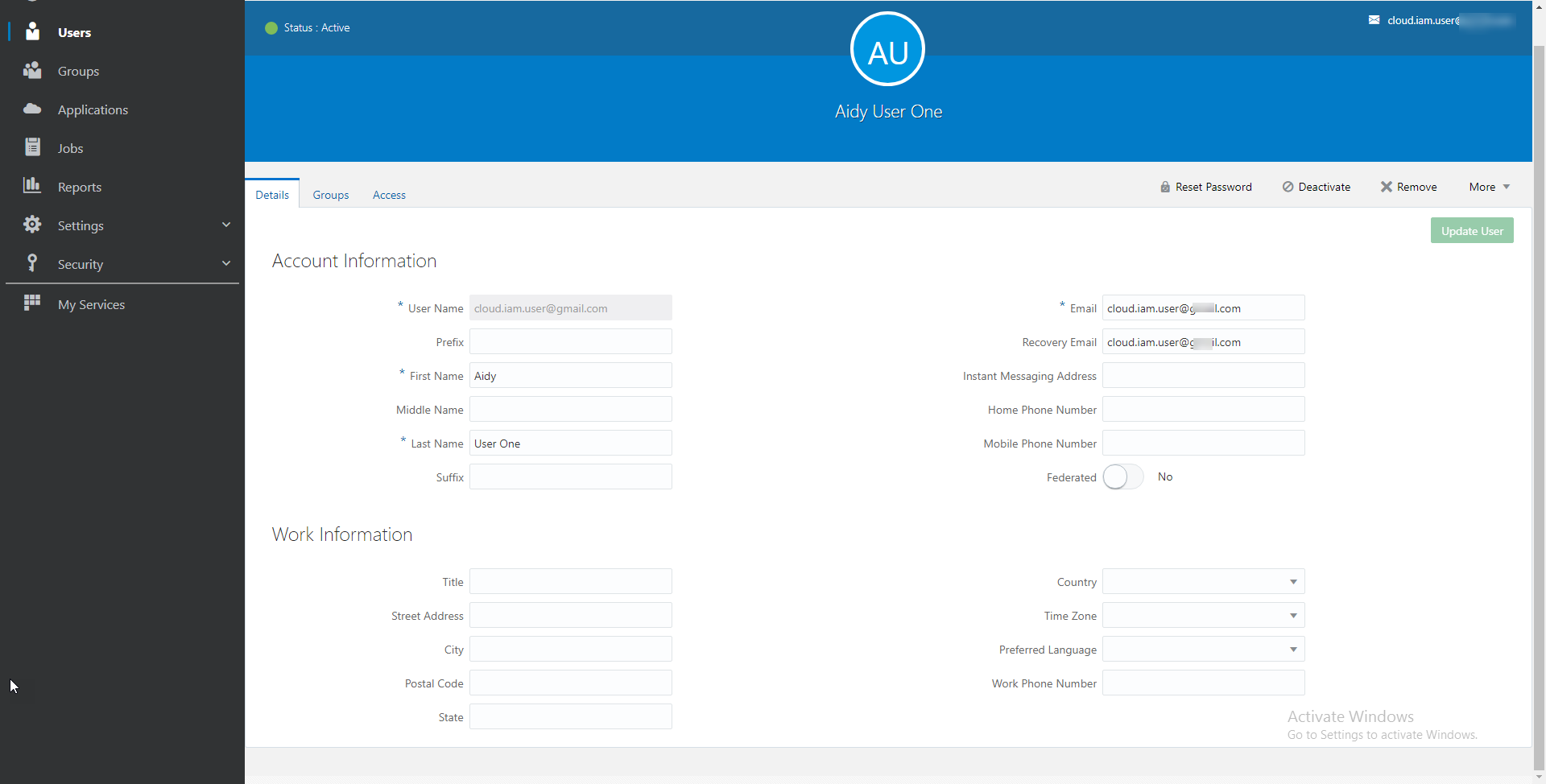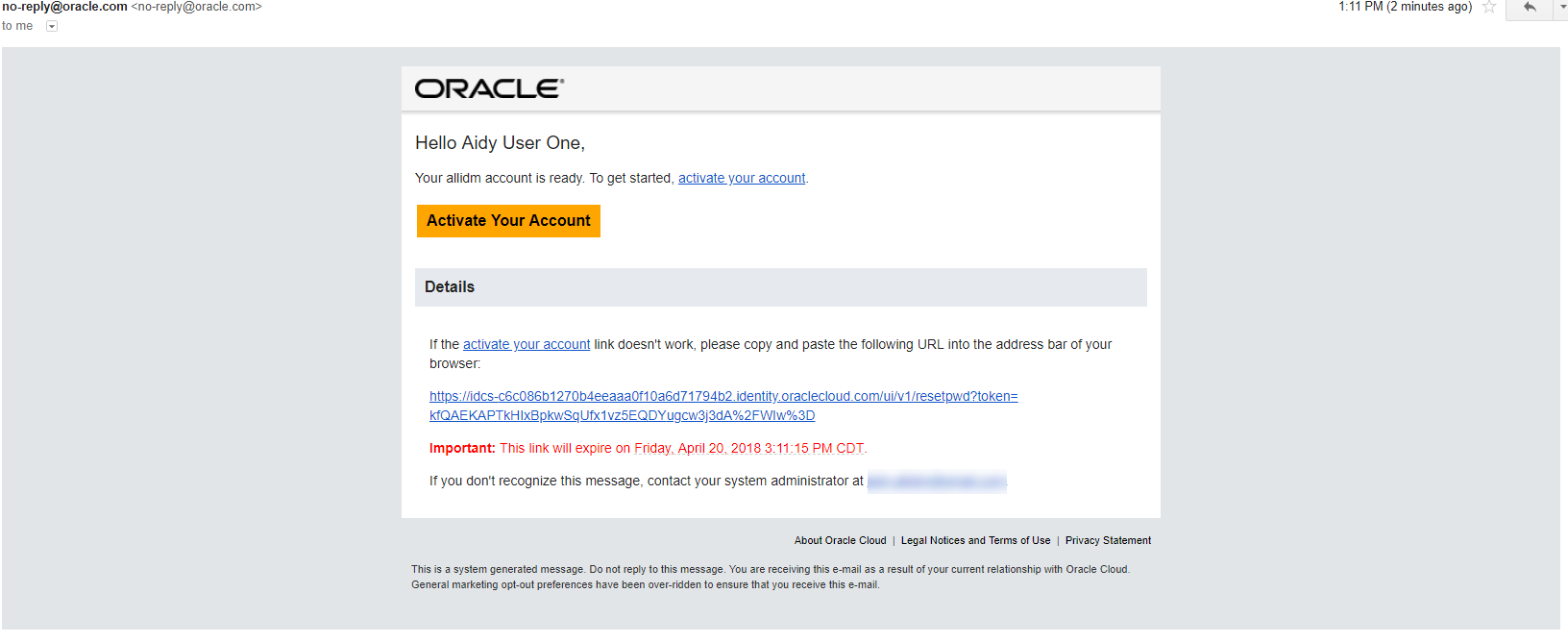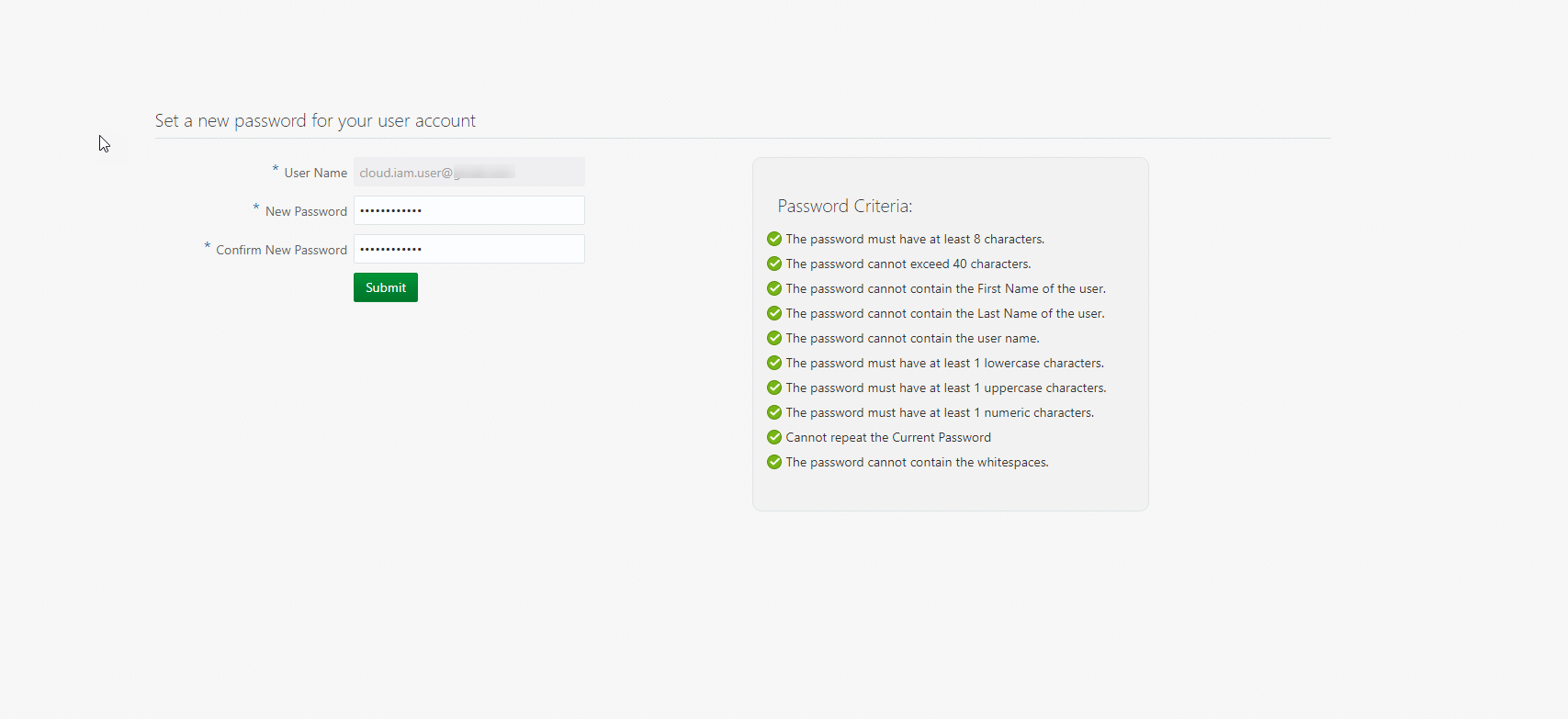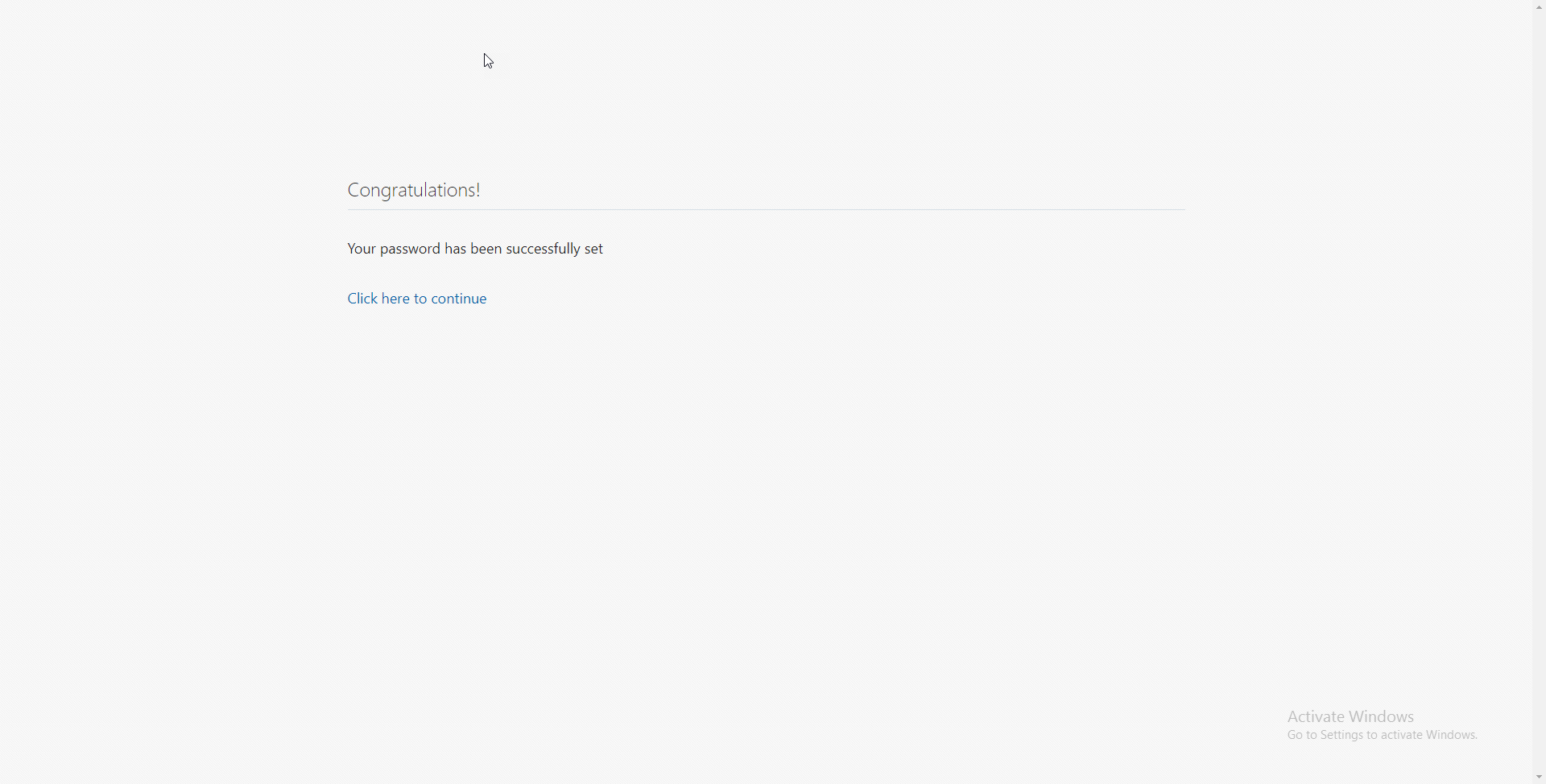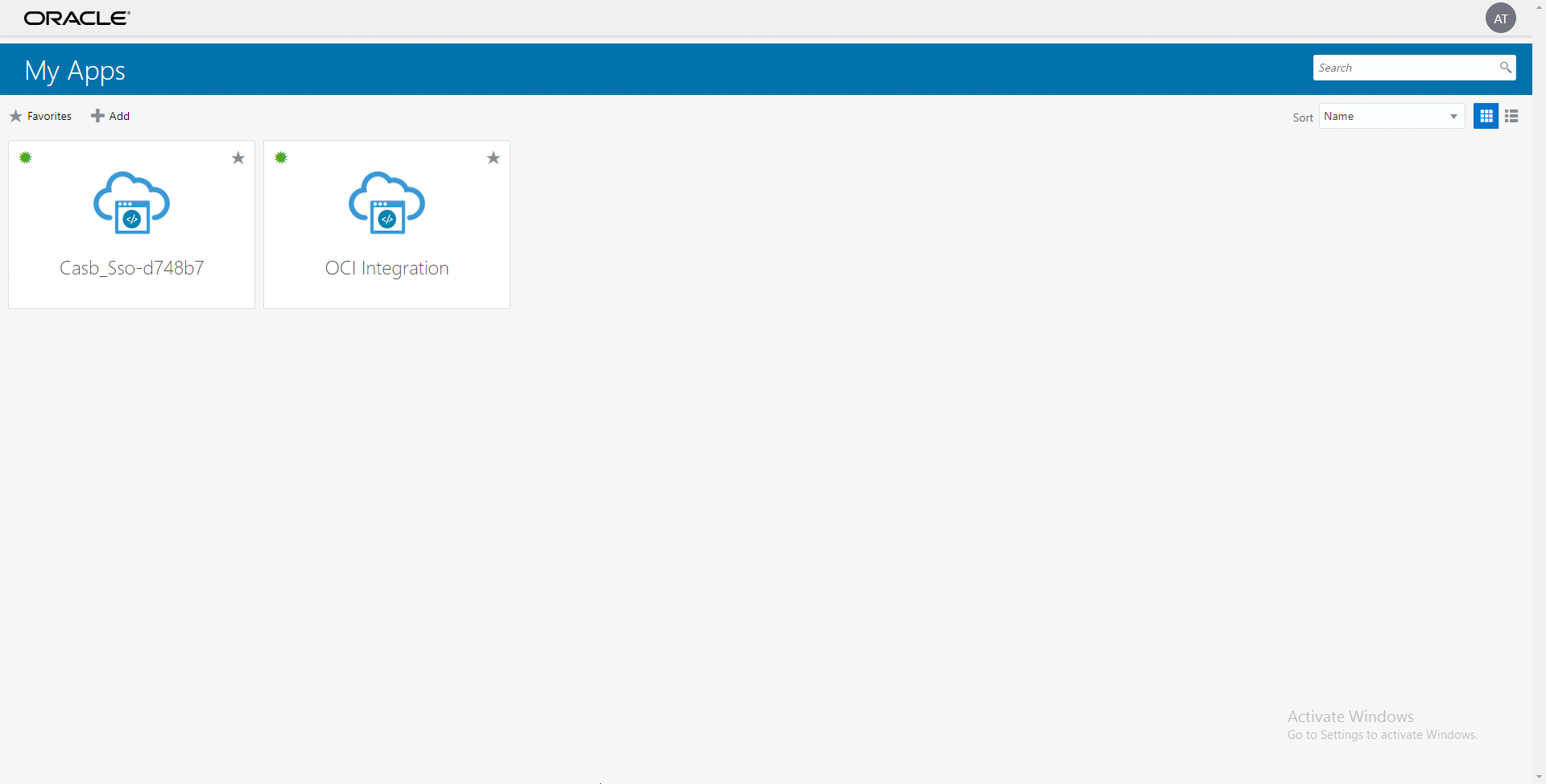Oracle Identity Cloud Service – Create New User
Oracle Identity Cloud Service allows you to manage users for their Cloud solution. The following screenshots shows you the steps necessary to get it done.
1. Click the Add button to get the new user form.
2. Add the required fields and click Finish.
At this point the Oracle Cloud identity is created, but Oracle Cloud send an email to finalize the account activation.
3. Oracle Cloud Identity sent an email to Activate the account. Below a sample email with the content included in the notification.
4. Once the user clicked the Active you account link, he is being redirected to the Oracle Cloud Identity portal to set a new user for the account.
After meet the password criteria, Oracle Cloud Identity displays a message below.
4. Now the user can be go to the Oracle Cloud Identity tenant URL and login. The screen below shows the homepage for the portal for a new user.
If you are interested to try yourself the different features for the Oracle Cloud Identity product, now you can get a Trial tenant. We will keep publishing more about it in future posts.