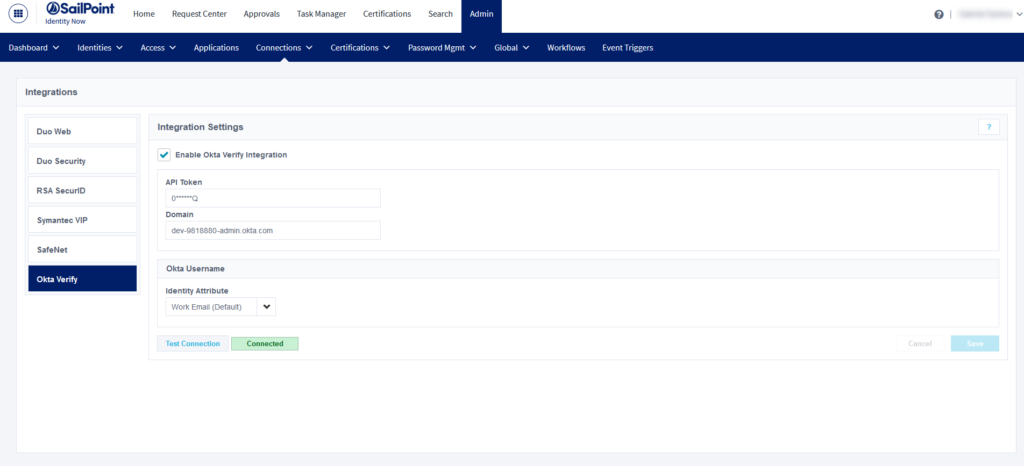Sailpoint IdentityNow allows you to integrate Okta Verify to use it as a password management method for identity profiles.
- Get an Okta Token. Go to Okta Admin > Security > API, now Click Create a token.
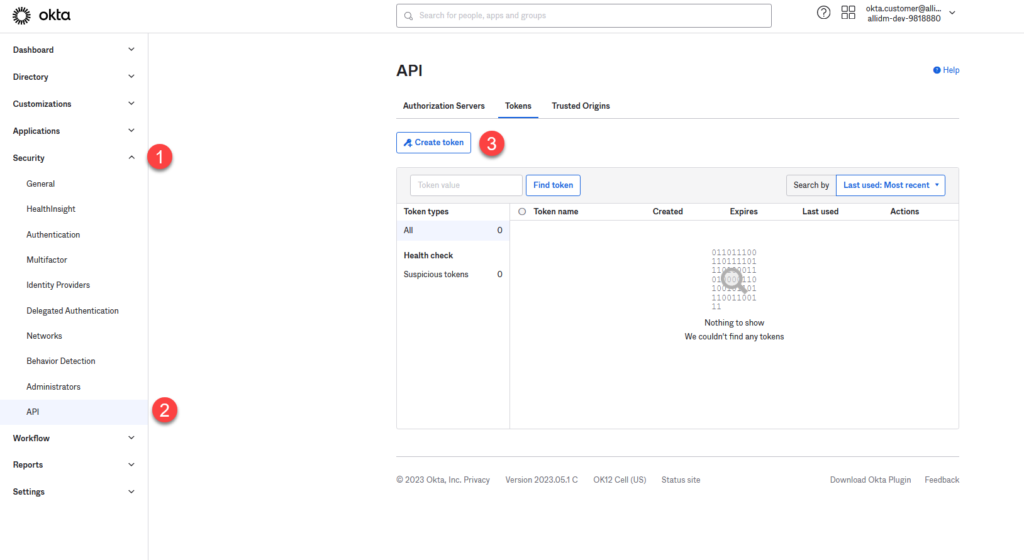
2. Name your token and click Create Token button
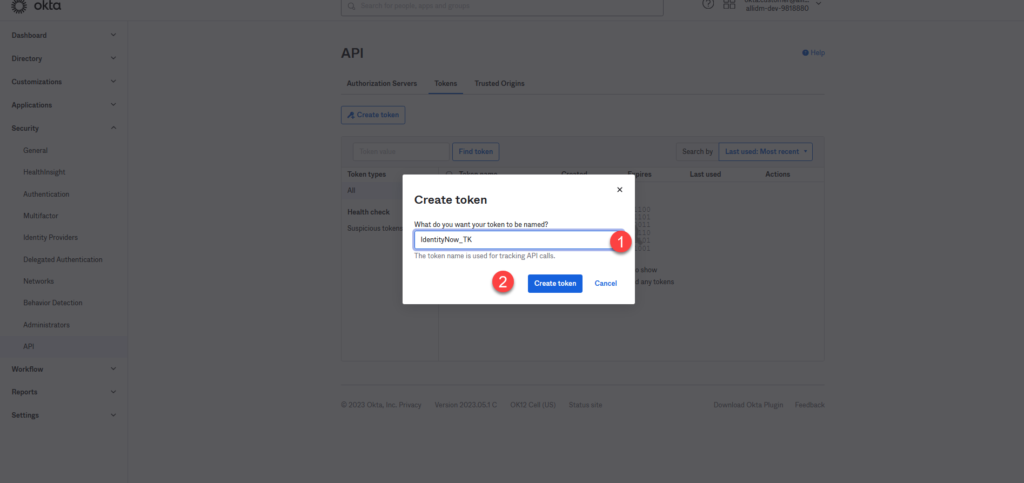
3. Okta will generate a new token and display the new Token value. Make sure you copy the Token value and store it securely in your local drive. Click Ok, got it.
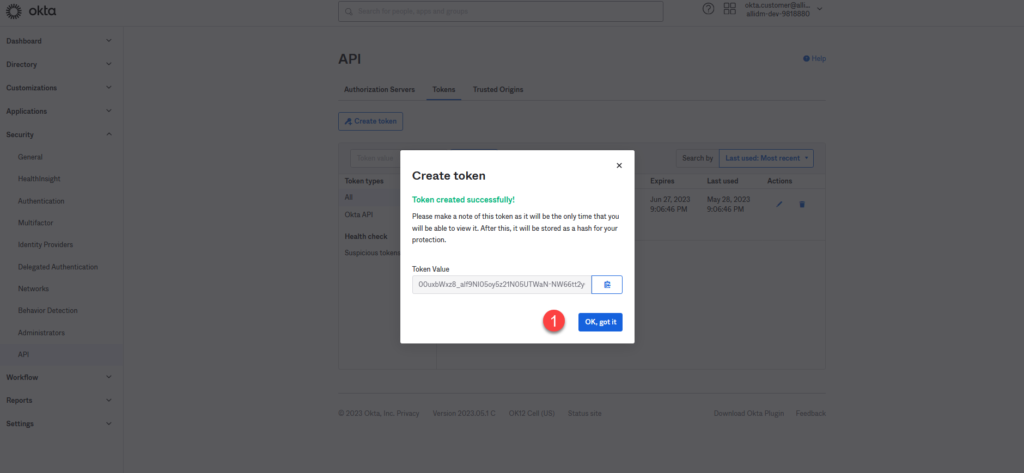
4. Now login to the Sailpoint IdentityNow
5. Goto Admin > Connections > Integrations > Okta Verify . Click Enable Okta Verify Integration and paste the value of the API Token previously generated in Okta. You can select the Okta username format desired for your implementation.
Click The Save button.
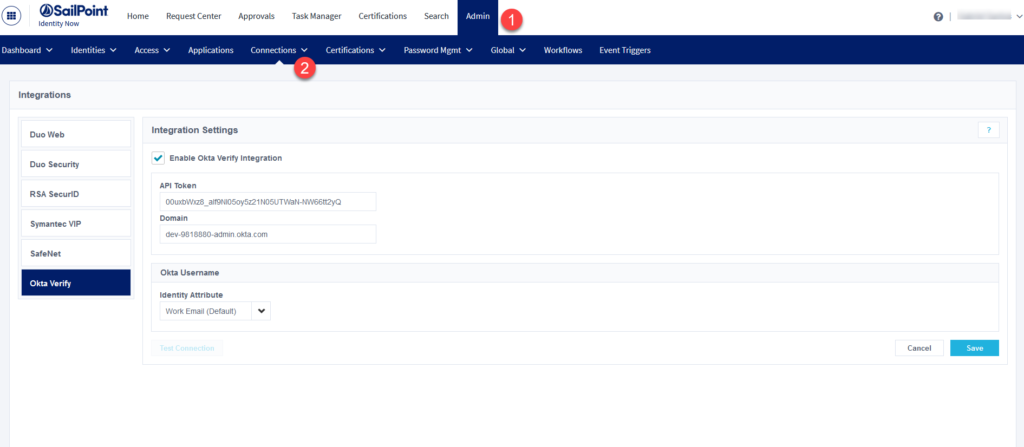
6. After Saved, now you can click the Test Connection button to verify your integration works as expected. At this point, if you get a Connected response, your IdentityNow is ready to use Okta Verify as a password management method.