Okta – Add Custom Active Directory Attribute
Active Directory is the most popular directory services used by a large number of companies. Some companies require to extend the Active Directory schema to support additional attributes not available.
Following links will provide you a quick overview about how to extend your Active Directory schema:
Creating Custom Active Directory Attributes:
Now we will post the steps necessary to add the custom Active Directory attribute within Okta tenant. For this post a custom AD attribute was added ( employeeUniqueIdentifier).
- Go to your Okta tenant and click Profile Editor
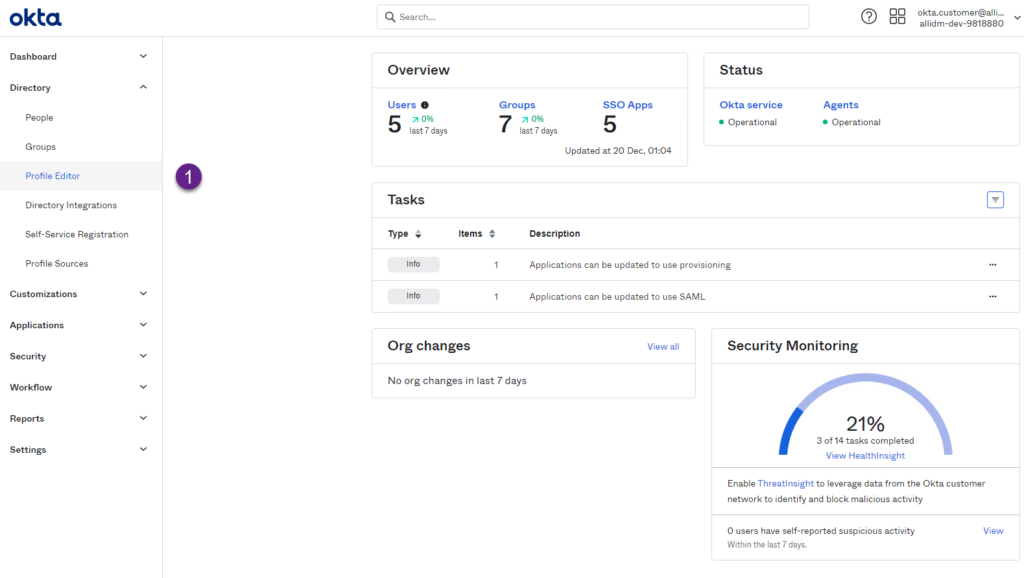
2. Select Directories from the left panel, and click Active Directory in the right panel.
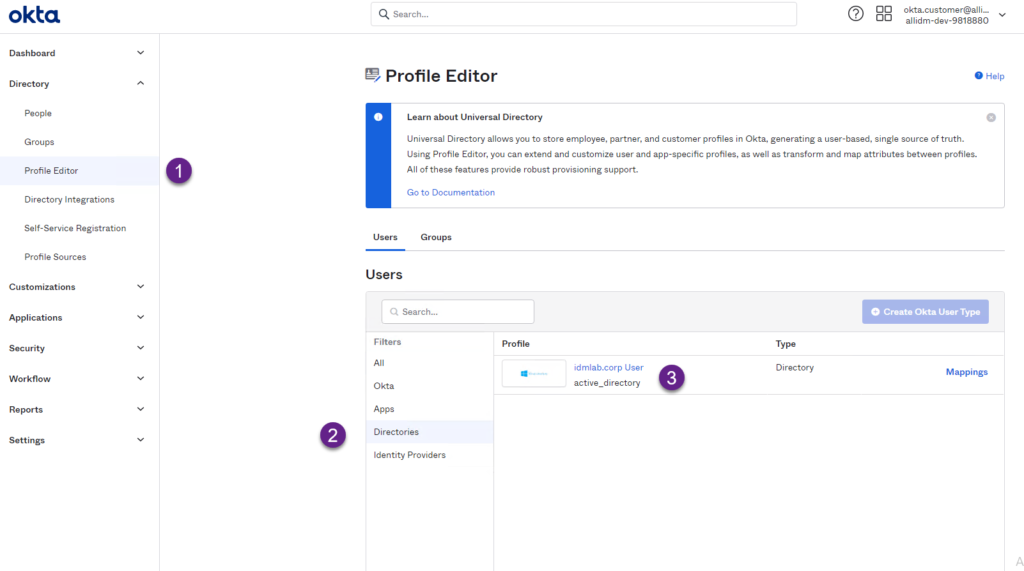
3. Click the Add Attribute button.
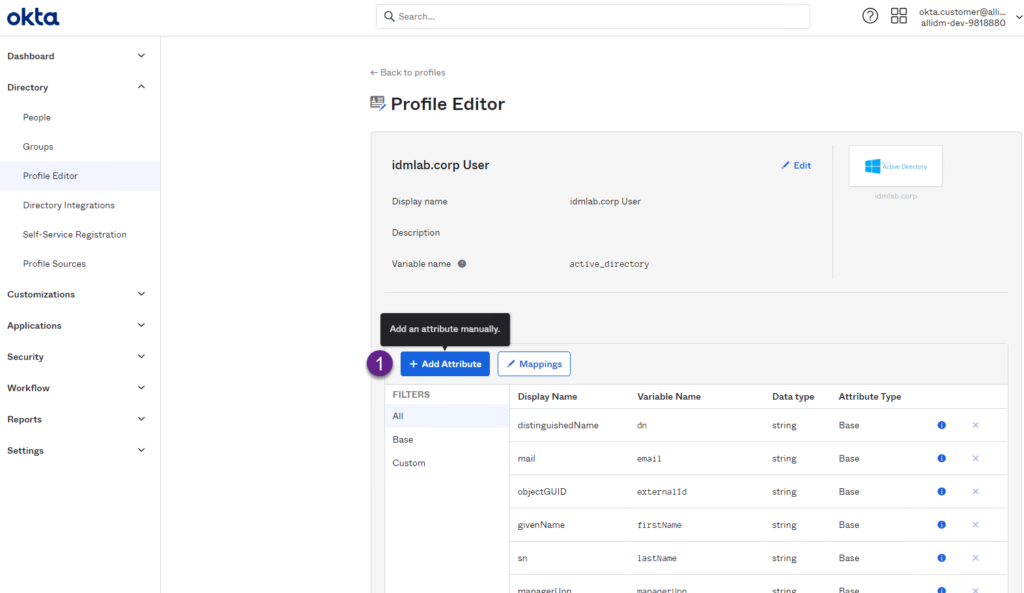
4. Select the top right button called Refresh Attribute List, due it was a new custom attribute added after your initial Okta AD configuration, is necessary to refresh the attribute list.
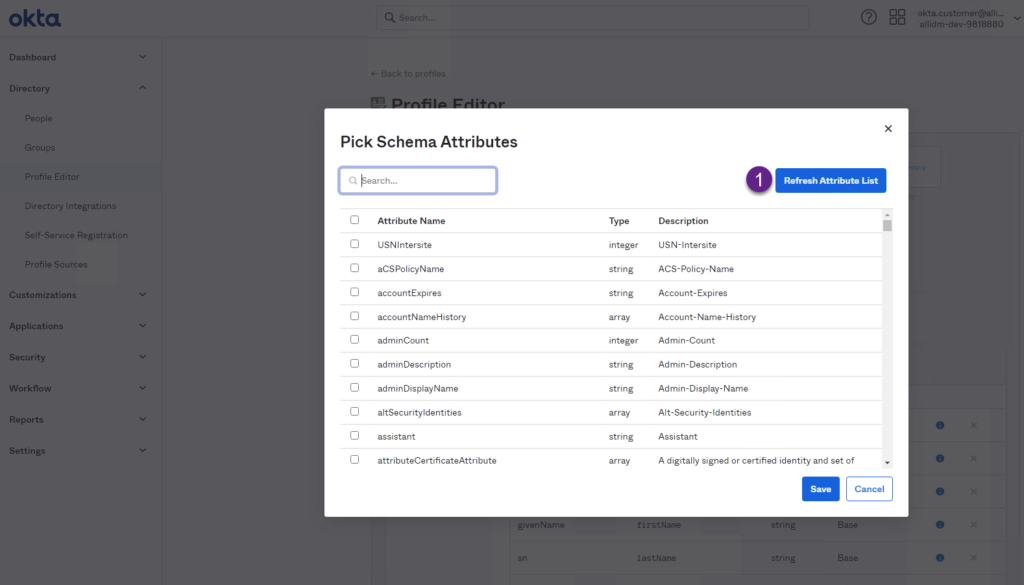
5. Scroll down and you will see the custom attribute named employeeUniqueIdentifier. Select the attribute and click the Save button.
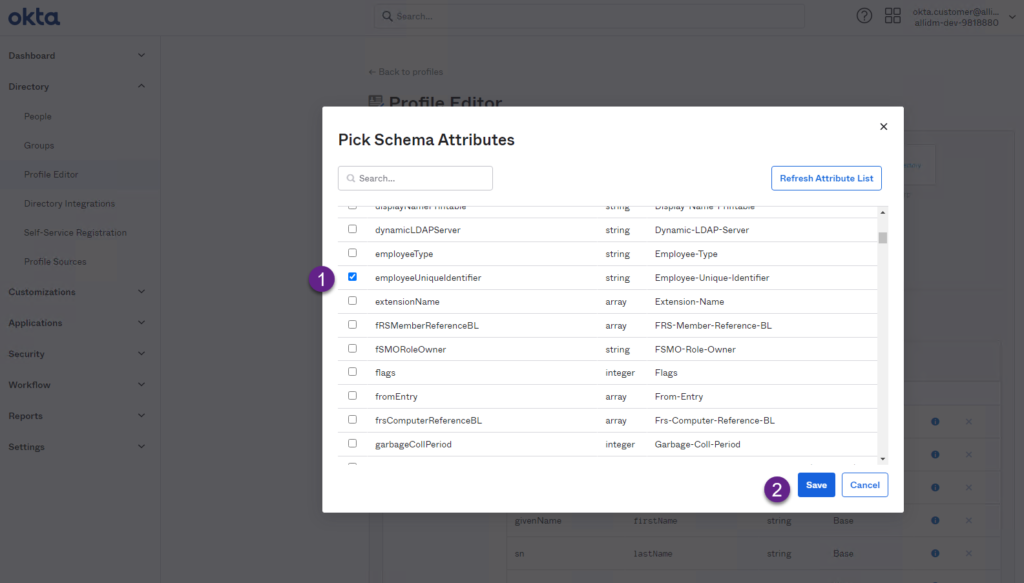
6. Okta now will include the new attribute as part of your list of attributes for your Active Directory.
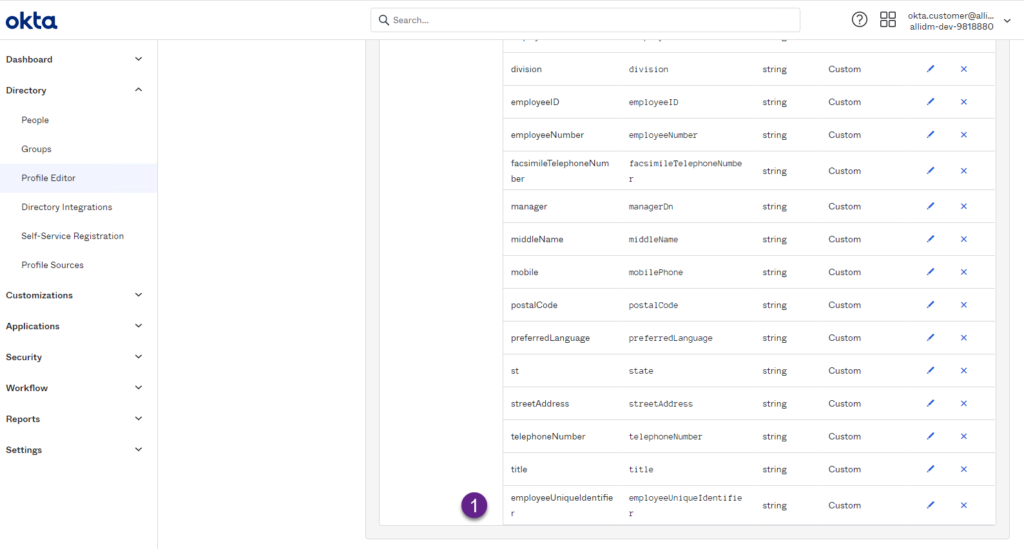
Okta tenant is now ready to map and use this custom AD attribute to populate the necessary information for your employees.
Keep visiting us for quick Okta reviews.
