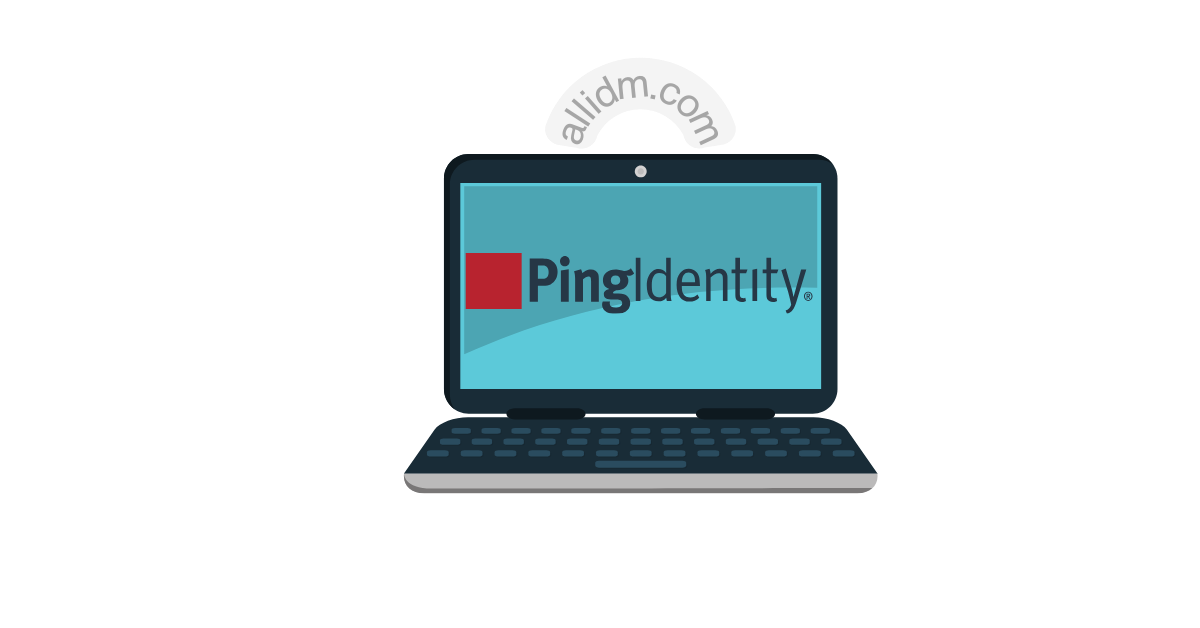Beyond the Mandate: Why Strong Digital Identity is Essential—With or Without Executive Order 14144
In an era where cyber threats are advancing at an unprecedented pace, the security of digital identities has become a national imperative. From AI-driven deepfake attacks, as addressed in the